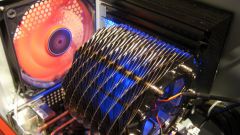Instruction
1
Coolers can be focused on blowing or blowing. The first type of device is responsible for the removal of hot air from the system unit, which is formed as a result of installed equipment. Fans running on the blowing, are responsible for the flow of cold air in the computer case.
2
Coolers provide cooling only to a certain specific element. Thus, the heat sink mounted on the processor, cooling and other components of the computer are not affected.
3
The fans are always placed on the three most exposed to the heating elements: the processor, video card and power supply. In simple systems, the power supply operates as a cooling element for enclosure and it provides ventilation and removal of hot air.
4
Cold air usually enters the computer from the front panel. The air flow passes around the body and excreted through the fan in the power supply. If the computer has a large number of different devices subject to heating (one or more powerful graphics cards, multiple hard drives and a powerful processor), as well as small package size, installed additional coolers.
5
If you want to install a new device on your computer, for example an additional hard disk, you need not forget about the cooling system. Buy a new cooler for the front of the case. The radiator will get more air and provide them with the device. Also you should install the cooler which will bring out more hot air out. It is worth noting that the larger the fan the better the cooling is, and therefore where possible it is best to buy radiators of large diameter.
Note
You cannot set the rear fan blowing on it. It will prevent air circulation in the computer case and thus may affect the life of your computer.