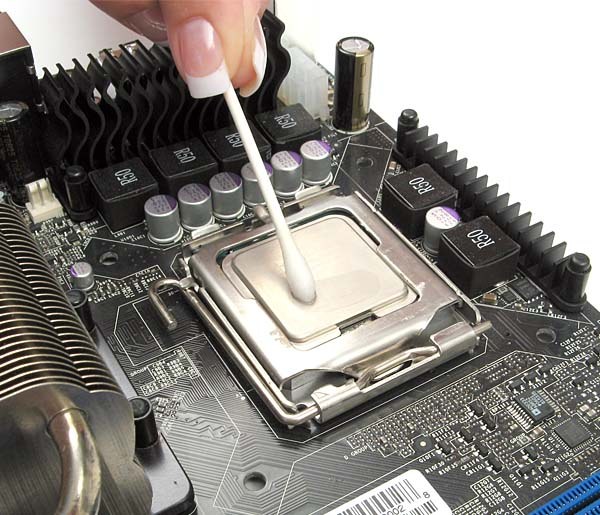Instruction
1
Thermal paste can be purchased in a computer store or market radios. Choosing the manufacturer please note on the conductivity of the composition, which is measured in W/m*K. Suitable for use in the processor a value of 0.7, however, the products of some manufacturers may have higher rates.
2
Before applying thermal paste, power off the computer. Disconnect all wires leading to the device, pull the power cord. Remove the side panel of the computer by unscrewing the fastening or loosening the latch. Put it on a flat, well lit surface.
3
Unplug the CPU. To do this you have to Unscrew some holding screws, and then open the clips that hold the cooler on the radiator. Carefully remove the cooling system, disconnect the power cord from the motherboard.
4
Remove remnants of old thermal paste. To do this, use a soft cloth. Gently remove the applied composition, to completely clean the processor.
5
Apply new thermal grease on the surface of the processor. It is important that the layer was thin, and the distance between the cooler and the site contact minimum. If you make too thick layer may cause overheating that may cause damage to the CPU. Squeeze the composition from a tube in small portions. Try to paste randomly didn't get on the motherboard.
6
After you complete the procedure install the cooler back on the CPU, snapping it into position desired and Wintel fastening the bolts back in. Don't forget to plug the power cord back to the motherboard. Install the side cover of the computer, and then connect it to the mains and turn on to verify.
Note
If you are not sure you can apply thermal grease, contact the service center or consult with a familiar specialist.
To replace the thermal paste should only be the case if you change CPU, cooler or radiator, and when dry old pasta or as a preventive measure (every 1-2 years).
To replace the thermal paste should only be the case if you change CPU, cooler or radiator, and when dry old pasta or as a preventive measure (every 1-2 years).