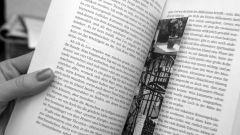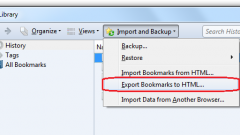Instruction
1
Sync extension for the Mozilla web browser. It not only allows you to save specific parameters of the browser, but also use remote access to operate the program on multiple computers. For example, you can use the same tab in the browser in office and home. Even if you change your computer settings are not lost and can be restored at any time.
2
In the new versions of the browser Sync extension is already built and install is not necessary. To run the plugin, open Explorer and click in the upper left corner on the Firefox icon, and then select "Configure Sync".
3
In the window that appears, the wizard will offer to configure the plugin parameters. Click on the "Create account". On the next page enter email address, username and password that will be used to access information. Click "Next".
4
Come up with a secret phrase which will be needed for data recovery and browser settings in case of loss of access. Enter the words shown in the picture to confirm your registration.
5
Log in to the service. To do this, again click "Configure Sync" and click "I Have an account". Now all your settings, bookmarks, passwords and other data is saved on a special server and can be used when restoring the browser after installation and when using the program on another computer.
6
Firefox Sync has some additional parameters. So, the "Replace or merge data Sync" will synchronize data between multiple computers or mobile devices. "Merge data on this computer" will open the running tab on one computer from within another. If you select "Replace all data on this computer with your Sync data", you can restore, your open tabs and settings after reinstalling the system.