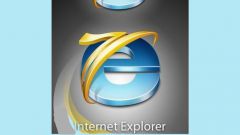Instruction
1
Yandex.The bar is usually set when installing the redistributable software is not enough to deselect points "to Install Yandex.Bar" and "Set default search and other services Yandex". You can completely delete this plugin from the system or disable it in browsers.
2
If you are using Internet Explorer, run the browser and click "tools" click "Internet options". In the "General" tab under "Home page" record the start page of your preferred browser. Under "add-ins" menu "Service" click on "toolbars and extensions", select the items Yandex.Bar and press "Disable".
3
To disable this plugin in FireFox, in the menu "Tools" choose "add-Ons" or hit Ctrl+Shift+A. Click on "Extensions". In the list of installed extensions, select Yandex.Bar and press "Disable" or "Remove" depending on whether you want to remove the plugin permanently or only temporarily disabled.
4
To delete Yandex.Bar of Chrome, click the control button in the upper right corner and choose "Settings". In the list of the Chrome on the left click on "Extensions". In the list of extensions, select junk and click "Delete" in the trash. If you want to temporarily disable the toolbar, uncheck the item "Enable".
5
If you have installed the Opera browser, run it, and press Ctrl+Shift+E to open the list of installed extensions. Click the "Remove" or "Disable" next to the extension Yandex.Bar.
6
To completely remove this plugin from the system, go to control panel, and then click "add or remove programs". Locate Yandex.Bar, click Delete and confirm the deletion in response to the query system.
Note
After you disable or remove Yandex.Bar you need to restart the browsers for the changes to take effect.