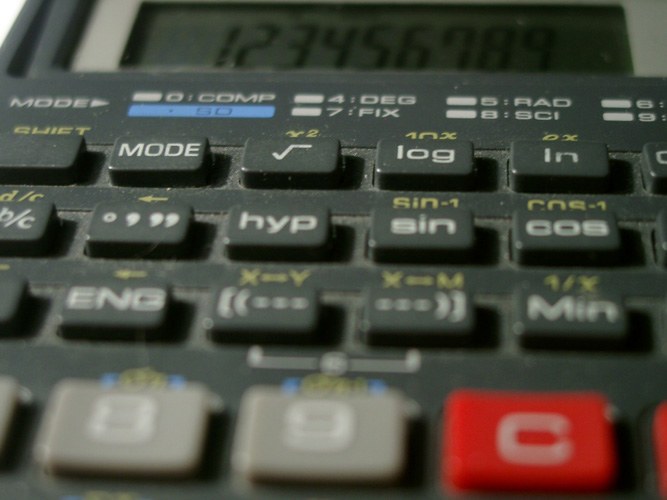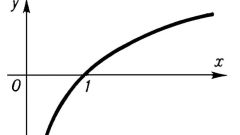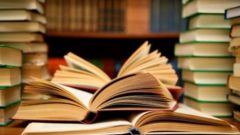Instruction
1
Use for calculations the calculator built into the Windows operating system. To run it press the Windows key, select "Run" from the main menu system, enter the Latin letter calc and click OK. In the standard interface, this program does not function calculation algorithms, so open it in menu "View" (or press alt + "and") and select "scientific" or "engineering".
2
Enter the number which should stand under the sign of the decimal logarithm, and click the button marked in the interface that says log. The calculator will calculate and show the result.
3
Use any online service if your computer is connected to the Internet. The network has a huge number of sites with calculators of all kinds. Go, for example, on the page http://kalkulyatoronline.ru/index.html and press end to skip the description of the calculator and go directly to the calculation. Enter a number, the logarithm of which is necessary to calculate, and click the button same as in a software calculator that says log. The result will see immediately - the service does not send data to the server, and computes all directly in your browser.
4
If for some reason you do not want to calculate a logarithm as a logarithm base 10, we can represent it as the quotient of the logarithm base e (Euler's number) this number, the logarithm base e of 10. Logarithms with base e are called "natural" lg(x)=ln(x)/ln(10). To calculate the logarithm of this unconventional way to go, for example, on the website of the search engine Google and type in the search query string ln(81)/ln(10) if you want to find out the decimal logarithm of the number 81. Google, by the way, can you count it in the usual way, that is, if you enter a query lg 81. In both cases, the result is the same: 1,90848502.