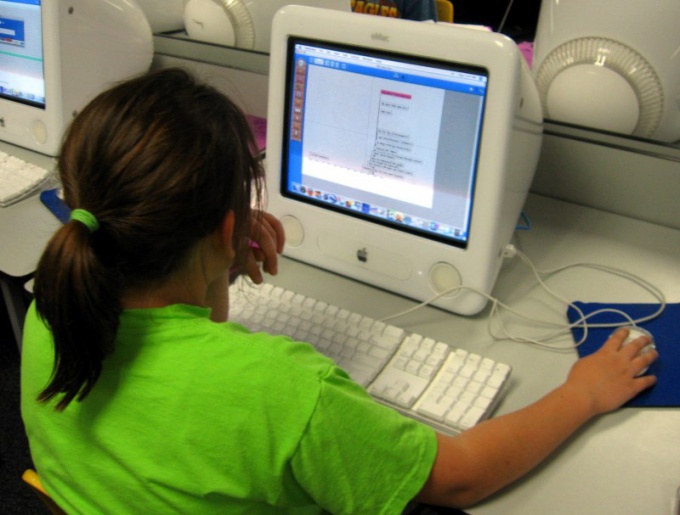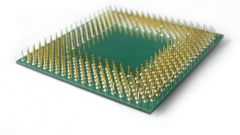Instruction
1
There are several ways to determine the processor utilization. The easiest: open the task Manager (Ctrl + Alt + Del) in the bottom of the window you will see information about CPU usage.
2
It is sometimes useful to know what programs are CPU intensive. In task Manager there is a column "CPU" it displays the necessary data. If this row you don't have a menu task Manager, the tab "View" "Select columns". Put a tick in the line "CPU usage" and click "OK".
3
In many cases it is useful all the time to have information about CPU usage before my eyes. This can be done by using some programs – for example, the program "Everest" (aka "Aida 64"). This is one of the best programs, outstanding on the computer almost all possible information.
4
Install the program "Everest", then configure it. Click File – Settings. In the "General" tab, select "Load Everest at Windows startup". Uncheck "Show splash-screen at startup Everest". Place a checkmark in the box "Collapse Button minimizes the window to system tray" and "Close Button minimizes the window to system tray". There in menu "When you run Everest, select to Hide the main window (to hide in the system tray)". Click "OK".
5
In the system tray you will see a series of numbers, it's sensors, displaying fan voltage, CPU, HDD temperature, GPU and CPU. Double-click the mouse on any of them will open the settings window. In them you can remove unnecessary data and add the ones you need. To add a CPU check in the "CPU usage". Click the bottom button "setup", select the desired background color and text icons. Click "OK". The percentage CPU usage will appear in the system tray and will always be before your eyes.
6
To find out the CPU and get a lot of other useful information about the computer you can use the program AnVir Task Manager. The program displays system tray information about the CPU usage, disk load and memory usage. You will also be able to keep track of running processes and current connections to the Internet.