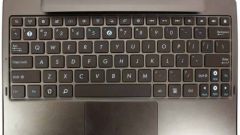Instruction
1
So, to connect your phone Philips Xenium to your laptop or computer, for starters you can install on your personal computer, special software to connect Philips Connect. It should come bundled with the phone. If not, download a program on the official website of the company Philips.
2
Then connect the phone using one of two methods: USB cable, Bluetooth (if available on your PC) or Port.
3
Connecting the phone, select the program connect Philips Connect the menu item "Connect". The computer recognizes the new device and automatically install all necessary drivers. Now you can work with phonebook, install applications and themes sync your phone to a computer to complete your collection of music and video files.
4
If the program Philips Connect does not recognize your device, check once again correct connection. Make sure the cable is free of faults or that Bluetooth is activated on both devices.
5
If the phone still does not connect, please send via software Philips Connect settings directly to the phone so it was correctly identified and connected. This can be done using GPRS or 3G.
6
If you want to connect your phone Philips Xenium to your laptop or computer to access the Internet, do the following. In the same communication program on the PC, select "Share Internet Connection" to allow the PC to use the phone connection to the Internet.
7
If you are still having problems connecting, download detailed instruction for your model of phone from the Internet or directly contact the manufacturer of your phone to check whether your camera any malfunction. In addition, try also to reinstall on the PC connect Philips Connect – maybe the problem lies in it, but not in the phone.
Note
Program to synchronize mobile phones with computer, the main feature of which is its versatility. The program will allow you to copy from the phone to the hard drive of the computer the contact list and the contents of the SIM card, etc. Support for older phones (Nokia 6210 with Bluetooth, 6310/6310i, 8910/8910i, Philips Fisio 820, Ericsson R520m, Ericsson T39m, Sony Ericsson T68/T68i/T610).
Useful advice
In order to synchronize your mobile phone with your computer, you must: 1. Wire type data cable, usb cable or the presence of bluetooth, Wi-Fi in every device. P. S. If you don't program for your model of phone does not matter. Can download universal type Sync Station, Mobile Media Browser, etc. Download the sync software for LG, Nokia, Panasonic, Philips, Sagem, Samsung, Sharp, Siemens, SonyEricsson below.