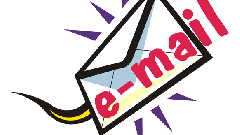You will need
- - Internet;
- - username, password, and other information about the mailbox.
Instruction
1
When you register a mailbox in any of the email systems, there is an automatic check of the account that deleting a mail is not saved. Enter your username and password to log in to your account. You will be asked to restore a mailbox, you just need to click "Unblock" or "Restore". The box will be restored, but all the information stored on it, including old letters, will not be available. This option is suitable for those whose mailboxes were blocked by the administration due to non-use for a certain period of time (3 months in service mail.ru or 6 months another service).
2
If the mailbox was deleted by you or other persons who had the password from him, made a request to the administration or service support users. Most likely, you will be prompted to enter the name and password of the old mailbox to retrieve it. To return the box so can be used only if after deleting less than a month. Typically, technical support is providing assistance to unauthorized hacking of the mailbox if the mailbox was deleted by the owner intentionally, then full recovery is not guaranteed.
3
If you delete a mailbox, deleted the account, the mailbox is not recoverable. In this case, you can create a new account with a mailbox under the same name. If you remove a mailbox, it took three months (during this period the name of the account is considered to be occupied), register a new account with the same username. If you find that this name is already taken, although it took more than three months, you can only create a box with the new username. If login the old mailbox is very dear to you, contact its owner and ask him to give you his account.
4
If you need to recover Outlook mailbox (remote using the Get-RemovedMailbox), you can do the same in Windows PowerShell. To restore the box so only if it was deleted less than 30 days ago.
5
None of the e-mail services cannot give an absolute guarantee to recover a deleted mailbox, especially if it's been quite a long time. Be careful and take care of the security of your mail. Think before you remove your box. If you rarely use email, ensure that it has not been used during the time specified in the user agreement.
Note
To restore a mailbox when you access the administration needs to know all the information about the box: username, password, secret question and answer.