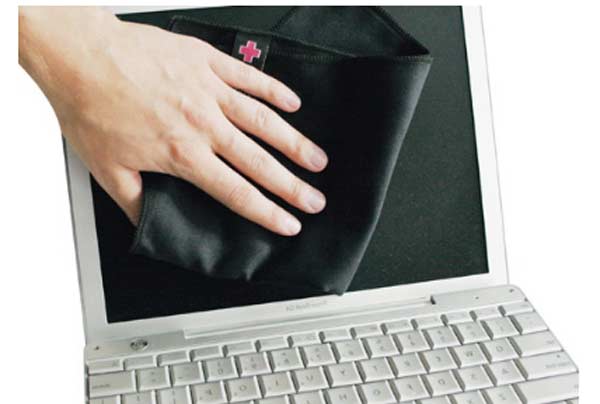Instruction
1
As you know, LCD monitors are desirable to touch, but they somehow often left fingerprints, dust, stains and all sorts of pollution. How to clean a computer monitor without damaging it?
2
To clean the monitor use a special cloth – smooth, lint-free. You can buy them at a computer store, as well as in optics, because glass glasses cleaned like cloth. These wipes can remove dust from the monitor, without the risk of scratching it. If the screen surface is not dirty or greasy spots, and there is only a small layer of dust, wipe it dry with paper towels. Please note that the dust from the monitor should be wiped at least once a month. Dust is harmful to a person who works at a computer. Besides, it stores an electrical voltage that can cause damage to the monitor.
3
In specialized stores equipment sold gels and sprays to clean the monitor. Their uniqueness is that they contain no alcohol, and powder, because these substances can damage the surface of the monitor. Apply some special gel on the cleaning cloth and wipe off her monitor. Dry cloth then wipe the places where a possible divorce.
4
Special spray for cleaning monitors can be applied to the surface of the screen. However, do not spray too much: excess moisture the screen required. Wipe the monitor dry with a lint-free cloth until the liquid has dried.
5
If no special cleaners, use ordinary soap. Make a weak soap solution and draw two smooth swipe for your monitor. Slightly moisten the cloth in soapy water and wipe the monitor. Immediately wipe dry the surface of the screen with a second cloth.
Note
To clean can only be completely de-energized computer screen. Moreover, a CRT monitor should be disconnected from the network for 2 hours before cleaning.
Useful advice
To keep monitor of the laptop is clean, place a thin cloth when I close the computer cover, because the dirt keyboard imprinted on the screen.