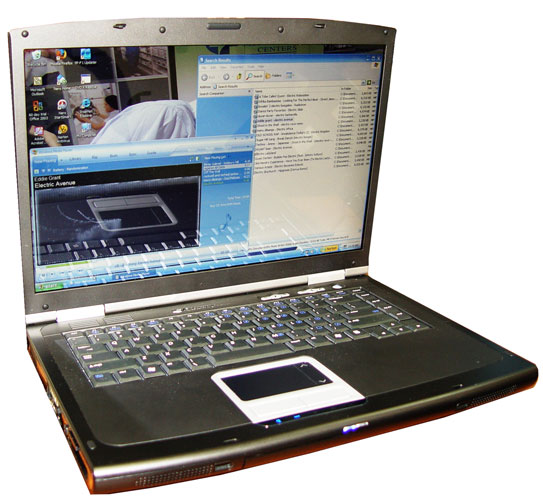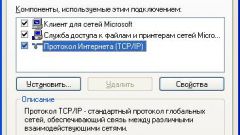Instruction
1
Use the control panel, if you have Seven or Vista version of the Windows operating system. In these systems, it is started by selecting the appropriate item in the main menu by clicking on the "start"button.
2
In Windows 7, start the control panel, just type the search box the word "personalization" and the system will automatically find the required component, and you have to click the link shown to you with the same name. Windows Vista will have to go the short way to the desired page independently: select the "appearance and personalization", and click "Personalization".
3
Select the task named "Change desktop icons" - such a reference is placed in the left part of the window personalization settings. So you get the window component of the system with the title "desktop Items" containing settings of some labels the system components.
4
If you are using an earlier version of the Windows XP operating system, then you can do without a control panel. In this OS you can click on free space of desktop right click and select "Properties" in the popup context menu. In the opened window you need to click the "customize desktop", placed on the tab "desktop". This way you will get the same in other versions of window "desktop Items".
5
In all these versions of Windows in the section "desktop Icons" on the General tab of this window it is necessary to put a mark in the checkbox associated with the label "Network" or "Network environment"). After that, click "OK", registering the change and close all other Windows (control Panel in Windows 7 and Vista or the display Properties in Windows XP).