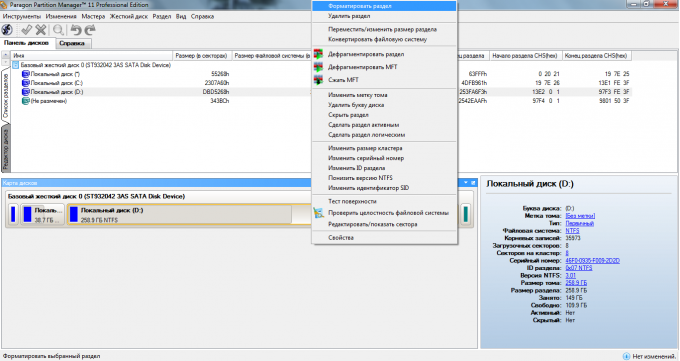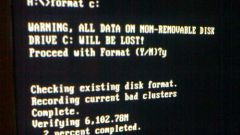You will need
- Partition Manager, a second computer, the disc Windows.
Instruction
1
The surest and most reliable way to format completely the hard drive is to connect it to another computer. This method allows to perform any disk operations, including creating and modifying partitions.
2
Remove the hard drive from the system unit and connect it to the second computer. Turn on this PC and start the operating system. Click on "My computer". Just right click on any hard disk partition and select "Format". Select the file system of the future net section.
3
Repeat the steps with all the other local drives that you want to format. This method is not always convenient, because not everyone has the opportunity to use a second computer.
4
To format any hard disk partition while installing the operating system. Insert the disk drive that contains installation files of Windows Vista or Seven, and run it.
5
A few items on the touch screen window will appear containing a list of existing partitions. Click the "drive options" to display the menu of additional actions. Select the partition you want to format, and click "Delete" or "Format". In the first case, the section will no longer be active and the second will be cleared.
6
If you have at hand was not a Windows installation disc, then use the Partition Manager. Install and run it. Right click the mouse on the tab you want to format and select "Format". Specify the file system of the future purified of the disk.
7
Click "Apply". If this section is not installed an operating system that is currently being used, then the formatting process will take place without rebooting. If this partition is the system, the program will continue executing operations in MS-DOS mode.