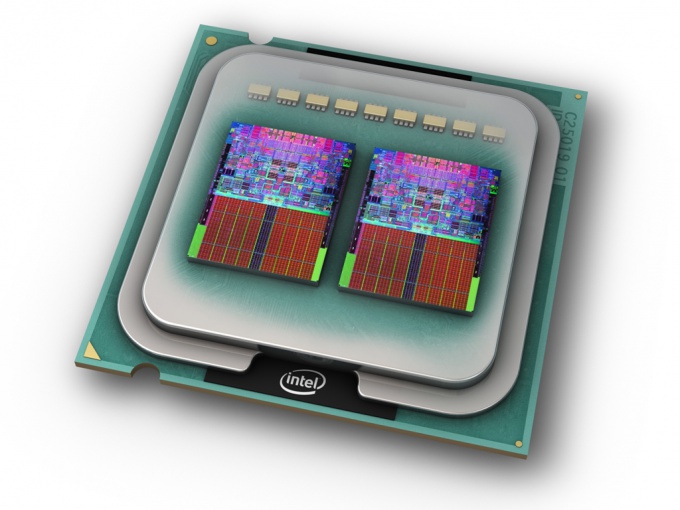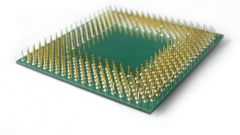Instruction
1
First, use the key combination Alt+Ctrl+Del to call task Manager. It is worth remembering that different versions of the operating system response to pressing this key combination will be different — either immediately opens the task Manager window, or you get in the selection list further actions to run Manager, shut down PC, log off, etc.
2
Another way to invoke the task Manager — move the mouse cursor to the area of the taskbar and click the right button. You will open a context menu where you should select "Start task Manager". Both carry the same result. Use the one that you are most comfortable.
3
Go to the Performance tab in the task Manager window. Note the window with a black background and a green mesh is load indicators to certain system components.
4
Look at the indicators, located under "Chronology of loading of the processor." Their number will determine the number of active cores on your processor. As you can see, there is displayed a graph of the load on the cores in real time.
5
Download the program CPU-Z in order to obtain more detailed information about your CPU and each core included in its composition. Just install the program and immediately after starting you will see information about your processor. On the tabs window also provides detailed information about the installed RAM and the video system.
Useful advice
Differentiate between logical and physical CPU cores! For example, the indicator you have two, but in fact they can display logical cores (this means that these "core" was created using the basic programmatically), but in fact - one.