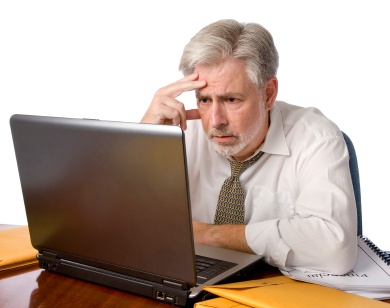You will need
- Adobe Photoshop
Instruction
1
Most new versions of Photoshop, there are several language packs, and if you have installed an English interface, the program must concurrently attend Russian language pack. Click "Edit" and check the settings (Preferences). Here you need the tab "Interface", open it.
2
You will see a large window of the interface settings for your version of Photoshop. Most of the parameters listed there, you don't need. Scroll down to find section "Text Options". From the list of available languages, select Russian, and change the font size if you want (Font Size). Confirm the change click OK, and then restart Photoshop. As you can see, the changes take effect, and your program has acquired Russian-language interface.
3
If you find a lesson on Photoshop that will be used is not Russian, and English terms — you should have no problems. Again open the setup menu interface and do the same work, only in reverse: specify the main language of the interface English. When prompted, change it to Russian back.
The ability to quickly and easily change the language of the program frees you from the need to search the Internet for tutorials with some specific terms in the Russian language and to choose a more clear step by step guide and instructions. Learning to change the interface language, you can use any instruction in any language and get quality results.
The ability to quickly and easily change the language of the program frees you from the need to search the Internet for tutorials with some specific terms in the Russian language and to choose a more clear step by step guide and instructions. Learning to change the interface language, you can use any instruction in any language and get quality results.