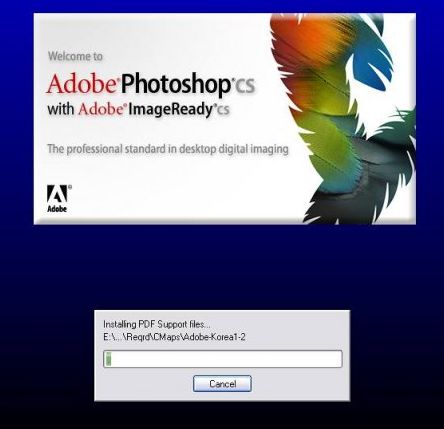You will need
- Software editors.
Instruction
1
To Russify a program, define which resource you want to edit the text .rdata .data .pdata .rsrc and so on. Pick an appropriate software product for its correction.
2
Install and launch the program editor. Create the necessary changes to the translated descriptions and options from English into Russian, save the file in the same editor.
3
Create a patch that will update your English program when installing it. It's a patch you can use now and on other computers to the Russification programs.
Note
Don't waste your time on translations, and so clear of phrases like "Open", "Close", "Copy", "Paste". Better to create a list of strings from the descriptions and options, or to make a separate Glossary for them.
Useful advice
The Program Compare It! v3.7 includes language modules *.lng *.ln *.ini *.nfo space eXeScope v6.40 is a 16 and 32-bit editor files with the extension*.exe *.dll etc. of the Program Resource Hacker v3.4.079 and Restorator 2004 v3.00.1129 are 32-bit file editor *.exe *.dll, etc. Hex editor WinHex v12.5 displays the contents of any file format 2-digit codes in the hexadecimal number system.