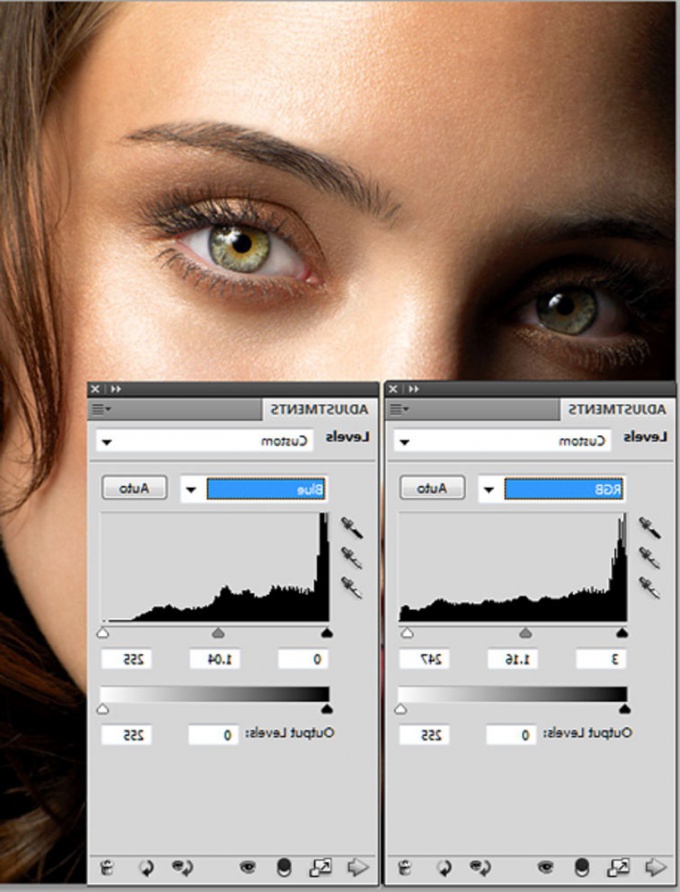You will need
- The computer and the program Photoshop
Instruction
1
This program can be purchased in two ways - you download from the Internet, buy or borrow the program disc. Anyway, the installation starts with running the file setup.exe. If the disk with the program there is a startup, it is best to start the installation from the disc menu by pressing the Install button (Install).
2
You will see a welcome screen and messages about the beginning of the installation. Here I press Next.
The following window will appear the language selection. Select and press the I Agree button (Accept).
In the next window you enter information that is in the boxes user Name and Organization, as a rule, the cost of your data that was specified when installing an operating system. It also asks that you choose to use the program free for 30 days or you can use the full version. Then you will need to enter a registration key. If not, then click on download a 30-day period. In the following window we press the button " Next, Install, Next and Finish. Installing the program is over.
The following window will appear the language selection. Select and press the I Agree button (Accept).
In the next window you enter information that is in the boxes user Name and Organization, as a rule, the cost of your data that was specified when installing an operating system. It also asks that you choose to use the program free for 30 days or you can use the full version. Then you will need to enter a registration key. If not, then click on download a 30-day period. In the following window we press the button " Next, Install, Next and Finish. Installing the program is over.
3
Now run the program. This can be done from start menu - Programs (All programs) - Adobe Photoshop. This is our first run already installed programs and before us appears a window asking to enter a registration key or use a short trial period, and within 30 days you can enter the key for the complete functioning of the program.
Click Continue Trial, appears in front of you the following screen where the program asks you how to download updates of the program. Put a mark on the second paragraph ("Ask me before downloading...), which means to download updates only with my permission. Then click OK.
When you have a registration key, you need to go to the menu Help - Activate and enter your key.
Click Continue Trial, appears in front of you the following screen where the program asks you how to download updates of the program. Put a mark on the second paragraph ("Ask me before downloading...), which means to download updates only with my permission. Then click OK.
When you have a registration key, you need to go to the menu Help - Activate and enter your key.