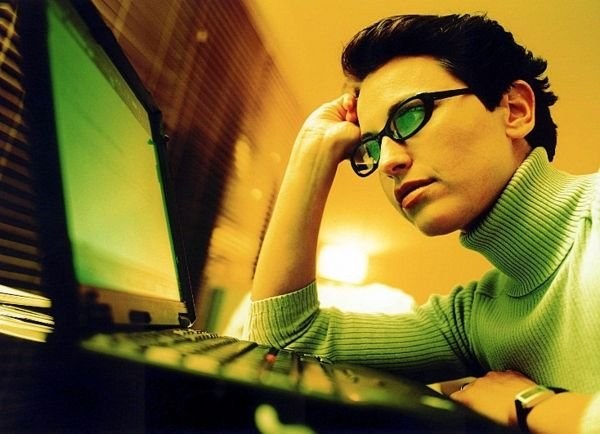You will need
- - a computer with the software installed;
- - computer mouse;
- keyboard.
Instruction
1
During the run the program, press and hold Alt+Ctrl+Shift. This will help to bring down all modified settings to basic, which was designed by developers to ensure optimal operation of the program. However, this method does not in all cases is effective. If this operation does not work, then that means that the original combination is incompatible with the version of the program. To avoid this difficult, as the program is annually updated and improved. So if this step did not help in solving the problem, then proceed to the second point.
2
Launch Photoshop and wait for loading. Now go into settings. This can be done by calling the context menu "Edit", by clicking on the button "Settings" and then selecting in the drop down menu "Main". In the center of the screen should be a dialog that allows you to manage a variety of functions in Photoshop.
3
Take the keyboard and hold down the Alt button. You can now see a slight change in the control keys dialog box, in particular the "Cancel" button was renamed to the "Reset"button.
4
While holding down the Alt key, move the cursor to "Reset" and klasnice on it with the left mouse button. Everything is now setup took his original form and fully recovered. This method is more versatile, in contrast to the first.
Useful advice
This algorithm is designed for multi-language Photoshop, so anyone who uses the standard version of the program, provided the translation of essential words to reset. "Edit" – Edit The "Settings" Preferences, "Basic" – General, "Cancel" - Cancel The "Reset" - Reset. Some use the English version for the simple reason that the original is always better, easier and more fulfilling.