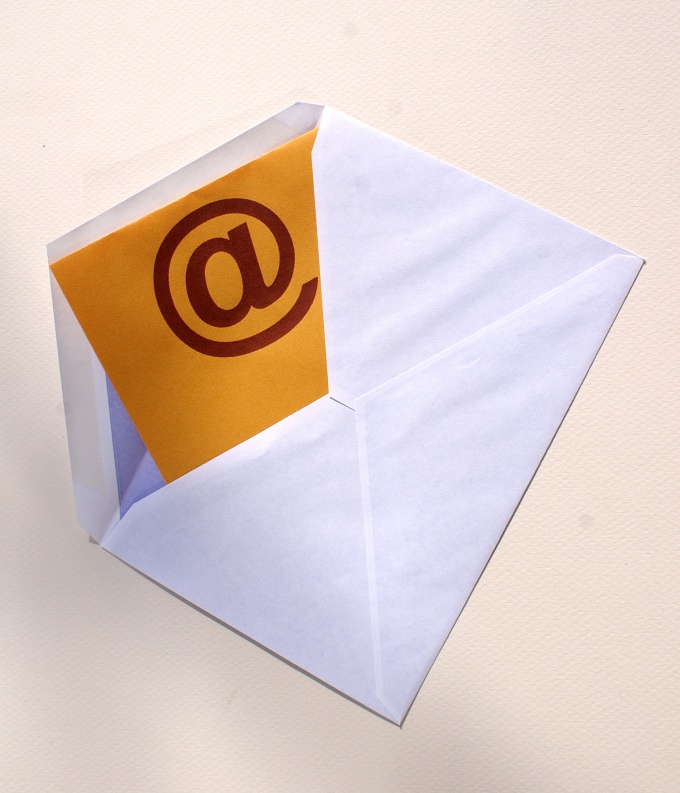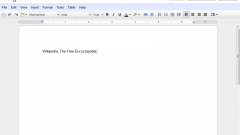You will need
- Any e-mail client
- the file which you want to forward
Instruction
1
Open your email client. Install the pointer to the "Create" button and select "Message". The same can be done with the command "Create message" menu the "File" or hotkey "Ctrl+N".
2
In the to field, enter the email address of the recipient.
3
Attach the files that you are going to send. To do this, click "Insert", select "File". The same thing happens if you click on the "Insert file" which is located under the main menu.
4
In the Explorer window that opens, select attach files. In order to select multiple files, hold down the Ctrl key and select the files by clicking them with the left mouse button.
5
Click "Paste". Wait for the list of attachments in the "Attach".
6
Send your message by clicking "Send". After a few minutes the files will be the recipient.
Note
Some email programs block attachments with the extension EXE, BAT, REG, DLL. If you really need to send these files, compress them before sending.
Useful advice
Try not to forward e-mail large files. At the postal services there are restrictions on the size of the letter. The recipient may be unable to obtain a letter if your file exceeds these limits. Find out the maximum size of the letters on the postal service website.
If you still need to transfer a large file, use file sharing. This can be done as follows: go to http://www.filedropper.com , http://ge.tt or http://www.sendspace.com. Click on the “Upload file”. Based on some resources it's called “Select file”. In the opened window select the file which you want to forward and click "Open". Wait for the download. Copy the link and paste it in the text of the email message. Click on this link, your recipient can download the large file that cannot be send as a regular attachment.
If you still need to transfer a large file, use file sharing. This can be done as follows: go to http://www.filedropper.com , http://ge.tt or http://www.sendspace.com. Click on the “Upload file”. Based on some resources it's called “Select file”. In the opened window select the file which you want to forward and click "Open". Wait for the download. Copy the link and paste it in the text of the email message. Click on this link, your recipient can download the large file that cannot be send as a regular attachment.