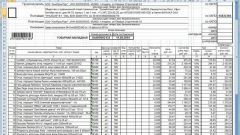Instruction
1
So, in the program 1C version 7.7, click Reports / specialized / an act of reconciliation. Pre-check whether the operations for this partner included in the program if the Bank statements. The program prompts you to enter the period for which you make the act, and to choose a contractor. The reconciliation report will be created automatically, then you can print it or save it.
2
If you do not have accounting software and you bookkeeping manually, and the act of reconciliation you will have to make by hand. The Internet to find the form of the act of reconciliation and a sample of his fill. In the "cap" in the center write "the Act of reconciliation of mutual settlements", below specify the name of your organization and the contractor, and the period for which matching is.
3
Make the table part of the reconciliation statement indicating the number and date of the primary document of sale or document of payment by the buyer. The tabular part of the reconciliation split into two parts. One part is filled according to the vendor, the second – according to the buyer. In my part of the table in the column "debit" reflects the sales value if you are a supplier, or payment if you are a buyer. In the column "credit" enter the amount of payment received from the buyer.
4
Under the table part make a record of the presence of debt in your data, specify the date and amount of the debt, if any. Below signature of head of organization or authorized person.
Send a reconciliation statement to the counterparty, in the cover letter offer to reconcile mutual settlements. If an offer of reconciliation you have received from a partner, complete a table of their data and signed, return to the counterparty.
Send a reconciliation statement to the counterparty, in the cover letter offer to reconcile mutual settlements. If an offer of reconciliation you have received from a partner, complete a table of their data and signed, return to the counterparty.