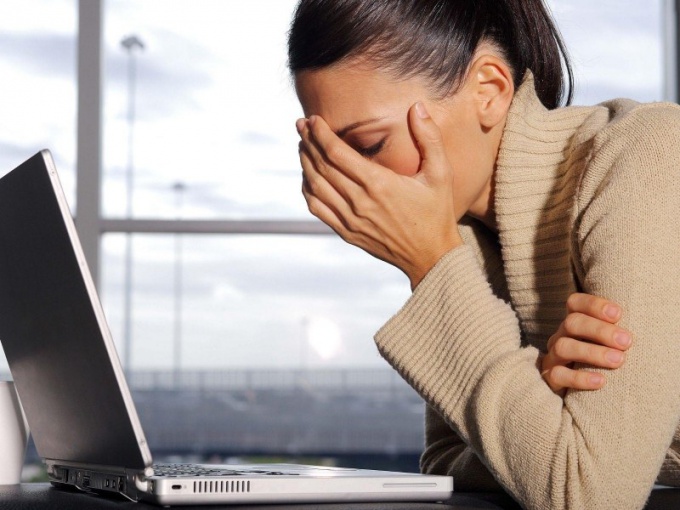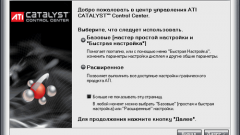Instruction
1
Pay attention to the nature of the resulting error. If the message is specified that is not found entry point to procedure in the file Msvcrt.dll the cause can be replaced with a different version from a third party. In the unconfirmed file with digital signature Microsoft may be missing the function "resetstkoflw", which leads to error. Remember what app you installed lately. Most likely, one of them led to a conflict with the system.
2
Perform system restore to the point you need to roll back the current version of the DLL to the previous one. To do this, start the corresponding application from the utilities list. Choose a restore point and roll back. If the necessary points are missing, or the problem persists, try to install the original version of the file Msvcrt.dll using the Windows recovery console.
3
Boot the computer from the installation CD of Windows (you need to choose the drive as the boot device in BIOS). After the start of the installation Wizard, press R to start recovery console.
4
At the prompt, enter “cd system32” without quotes and press Enter. Then in the same way for the queue, enter the command: “ren msvcrt.dll msvcrt.old”, “cd \i386”, “expand msvcrt.bukvami dl_:\windows\system32”, “exit”. Check for errors after reboot. In the same way you can replace any of the DLLs.
Note
The message "entry Point not found" can occur with problems in other files DLLs. To view the required file for possible errors, use the program “Dependency Walker”(Depends.exe), which is included with Windows and is usually located on the boot disk.
Useful advice
Try updating to the current version of the software “Microsoft Visual C ”, and “DirectX”, if you still get an error message that not found the entry to the procedure. This can be done on the official Microsoft website. Make sure that the file is missing Avrt.dll in the System32 folder, it can lead to such a conflict.