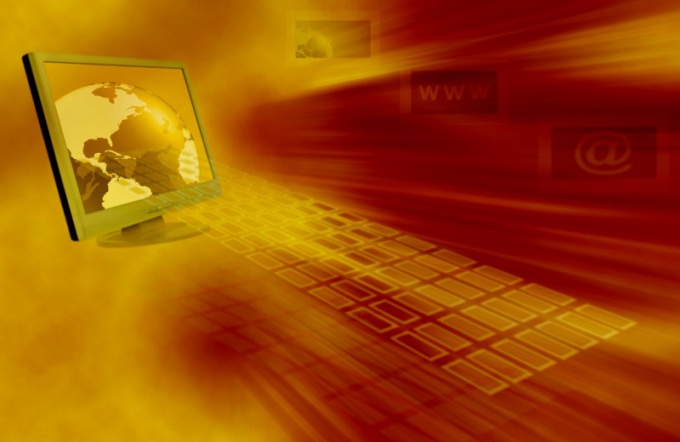Instruction
1
Given that the authorization will enter the login and password in a form, the error message indicates that the server is not accepting input. To resolve the error authorization press the Ctrl key in combination with F5, so you refresh the page your Internet browser.
2
Since all images, sounds and files when you reopen the Internet browser from your cache to speed up the time to download a web page, you must clear the cache area.To delete the cache, determine the type of Internet browser.
3
If you are running Windows Internet Explorer, click the cogwheel in top right corner. Select "Internet options", then click "General" and click "Uninstall". Check the box next to the option "Temporary Internet files", press the Delete icon and then the sign "OK".
4
If you are working in Mozilla Firefox, click on the icon for the Internet browser at the top select "Settings", "Privacy" and click on the link for clearing your recent history. After you have a list that check the box next to "All" and click "Details". Select "Cache" click "Clear now".
5
If you work in Opera, find it in "Settings" and press "Delete private data". Then click on the arrow, which is located opposite of the function "Detailed processing". Check the box next to the option "Clear cache", then click the Delete icon and then OK.
6
Once the cache is cleared, go to the security page, disable the check boxes of the functions "Disable save username", "Prohibit concurrent sessions", etc. Enter your current password in the appropriate form and click Save.