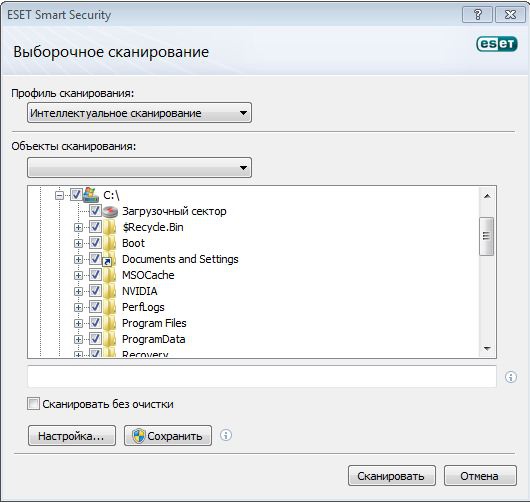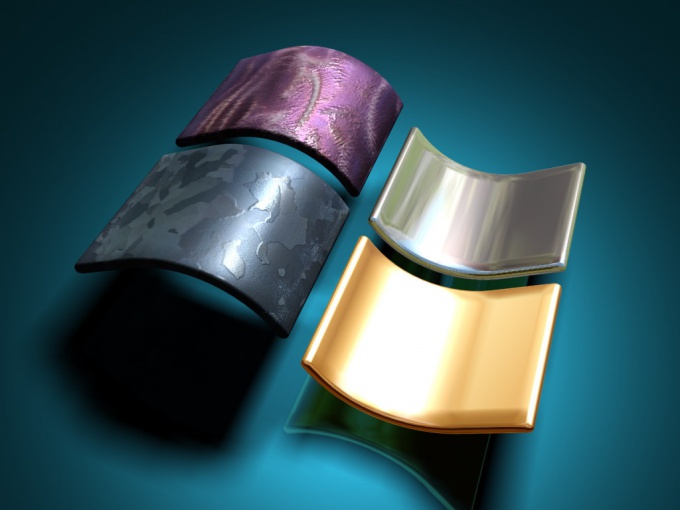You will need
- Advanced System Care
- Antivirus
Instruction
1
We should not delude ourselves, if your operating system is running smoothly. This does not mean that there are no unnecessary elements. Of course, for many users of personal computer or laptop is enough to avoid problems. But some seek to increase the performance of the operating system and your computer in General.
2
To check the status of the operating system of the computer install the program Advanced System Care. It is able not only to identify the bulk of the faults on the Windows system but also to successfully fix all errors found. Run the program and click on menu "system Diagnosis". Open the settings of the program. Go to "registry Errors" and check the box next to "Enable deep scan". Save the settings.
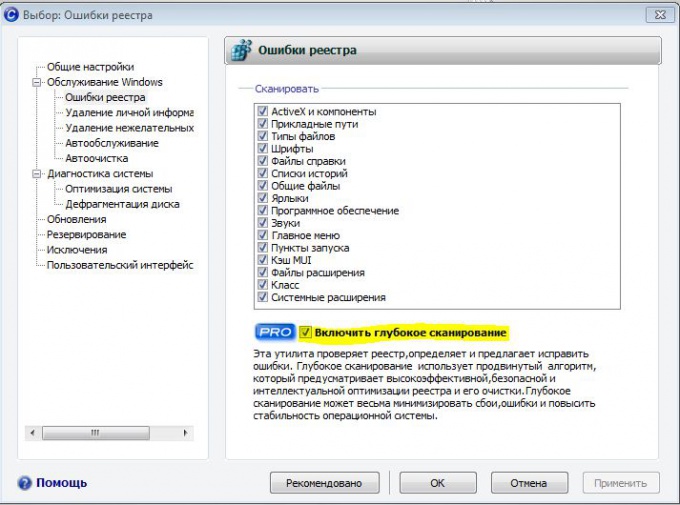
3
Select all four items in the menu "system Diagnostic" and press "Scan". After completion of the Troubleshooting process click on "Repair" and wait until the operation completes.

4
Open the menu "Cleaning Windows". Similar to the previous step, activate the menu and start the scan. Probably the program will find a certain number of registry errors. Feel free to run correct the fault, because all important system registry files will not be affected during this process.

5
After checking the General state of computer time to search for viruses. You can choose any antivirus that you like, but it is better to study the recommendations of experts. Anyway, run your antivirus and open the menu associated with scanning hard drives. Open the custom scan of hard drives. Specify the section of the hard drive on which you installed the operating system and run the scan. Those files that can not remove the antivirus program locate and remove yourself.