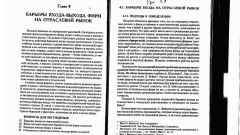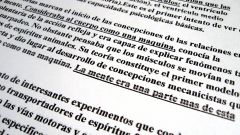Install one of the programs for text recognition from images. Most functionality has Adobe FineReader. This app is paid, however has a relatively long period of free use, which is enough to familiarize with the basic functions of the program and its further purchase.Run Adobe FineReader and select the appropriate OCR language, then specify the path to images, information with which to identify. Wait until the program completes all the necessary actions. Then in the right column will appear translated into electronic text that can be saved in DOC format. Remember that the app only recognize printed text. It is also desirable that the size and quality of photos was quite high. If the text is in a foreign language, and it must be translated into Russian, use the service translate.google.com by copying the snippet back and press Translate .Use the mobile application Google Translate for Android that allows you to translate text from pictures or images directly from your phone. To do this, download the program from Android Market and launch it. To make the text will need through the app itself which will automatically start the camera. This is a very useful feature for travelers. For example, you can take a picture of a pointer, a road sign or ad and translate the text. Google will automatically send the image to your own server and after a while will send a transfer. However, unfortunately, this app is only available to owners of smartphones based on Android. Everyone else will have to use the above-described functionality of software applications for text recognition.
How to translate text from photos
Modern phones and digital cameras allow you to capture high-quality images of pages with text, various entries. In this case, to create an electronic text document, it suffices to use one of the special applications.

Is the advice useful?