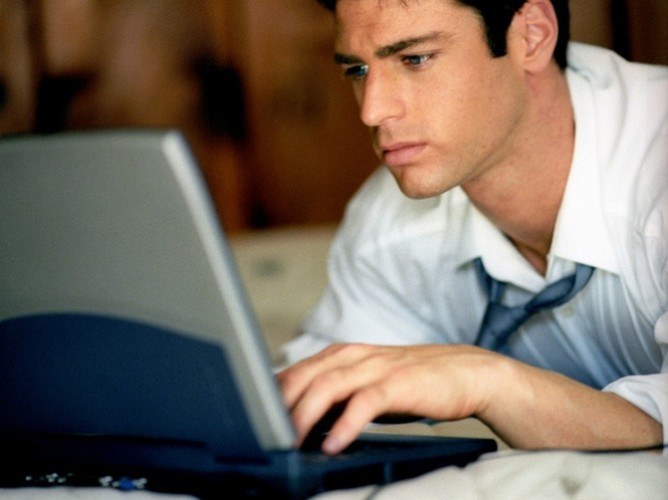You will need
- - computer with Internet access.
Instruction
1
To begin with, remember that the IP address is comprised of 32 digits number which are usually written in decimal format as a sequence of four dot-separated numbers, for example: 11.11.312.322 or 128.0.0.1. The dynamic address you get automatically from your ISP upon each new network connection. It is used before the expiry of a session connection, and when a new connection is assigned a different address. The static address assigned to a subscriber firmly and does not change.
2
Use to determine the address in a network operating system tools in Windows. To do this, run the option "IP configuration".
3
Enter the menu "start" and "Run". In the window that appears, type cmd. Click ”OK”. In the command prompt, type ipconfig, and then complete the operation by pressing the ”Enter” key. You will see then the subnet mask, IP address of computer and IP address of the gateway used for the current network connection by default.
4
For more information about the configuration of your personal computer in command prompt type ipconfig/all and press Enter. You will now see the so-called MAC address (physical address) and data about your network card.
5
Use the information available in the properties of the current connection. Go to the folder "Network connections" and right-button mouse click on the connection icon, select "Status" and the field is this: the "Support" tab. Click "Details" to view the required you for more information.
6
In the connection properties note the IP address has four groups of digits separated by dots. This will be the address of your personal computer. If you view the properties of a connection to the Internet, you should know that the IP address of the client – this is the address of the computer with which the other members of the network identificeret you and your actions.