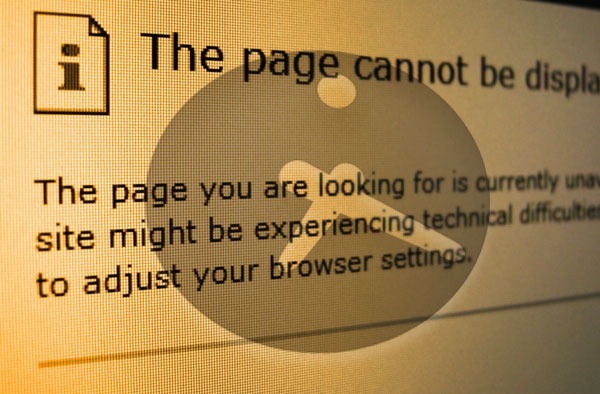Instruction
1
Internet Explorer can read the setting that specifies the time of waiting of response to the sent request, from the corresponding variable in the Windows registry. So the purpose of your actions should be creating in the registry you need a variable and set her a reasonable amount of time idle timeout.The first step is to start the registry editor. This can be done by finding the folder where the OS is installed, a file with the name regedit.exe and running it. And you can use the dialog start programs - open it by pressing CTRL + R. Then type (or copy and paste) "regedit" (without the quotes) and hit Enter or click "OK".
2
Now create a copy of the current state of the registry is mandatory before starting any manipulation with the system registry. To do this, under "File" menu, select "Export" and save the duplicate file with the current date in the title. You can use it to restore (menu item "Import") health system, if in the process of editing the registry, something unexpected.
3
Then in the left pane of the editor navigate sequentially through the tree branches of the registry HKEY_CURRENT_USER => Software => Microsoft => Windows => Current Version => Internet Settings.
4
The key of the Internet Settings you need to create a DWORD named ReceiveTimeout. The value of this parameter will be the maximum time waiting for a response from the server to the browser. It should be set in milliseconds. For example, 15 minutes = 15*60*1000 = 900000 milliseconds.
5
To make the changes become known to the relevant services of the operating system it is necessary to restart the computer.
6
In Mozilla Firefox has its own setting time expectations response. To change it you need to run the configuration editor browser - type in the address bar "about:config" (without the quotes) and press Enter.
7
Then in the "Filter" dial timeout and the list of filtered options, select network.http.keep-alive.timeout. This parameter specifies the maximum time waiting for the answer in seconds. Clicking double-clicking on it you will be able to change the setting.