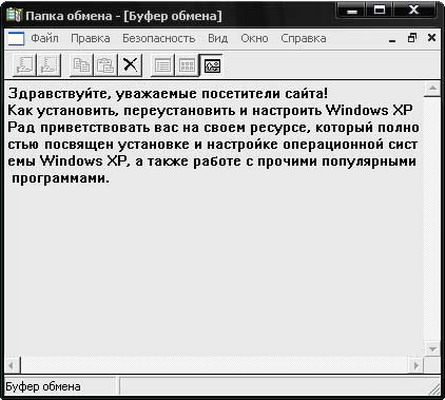You will need
- Computer, Windows operating system, basic skills on work with computer
Instruction
1
Before any object is pasted from the buffer of exchange, the object should be placed in it. To do this, select a desired section with the left mouse button and press the keyboard combination Ctrl+C (copy) or Ctrl+X (cut). This operation can be performed with the right mouse button, selecting the appropriate item in the popup context menu.
2
Once the data got to the buffer exchange, they can be paste to the desired location. To do this with the mouse or the keyboard, place the cursor at the beginning of the area where data will be inserted. Then press CTRL+V or right-click in the popup menu select "Paste". If this option is not active and pressing the specified key combination does not lead to the desired result, then the piece of data in the buffer were not included, and need to be repeated all over again (see step 1).
Useful advice
The Windows clipboard is a storage area of data that you want to copy or move from one place to another. In this case the whole file to the clipboard when you copy can not be accessed. Pieces of data from a running application part of the text or graphic information is always transferred via the buffer. The data can be pasted from one application to another, for example, the image to text and Vice versa.