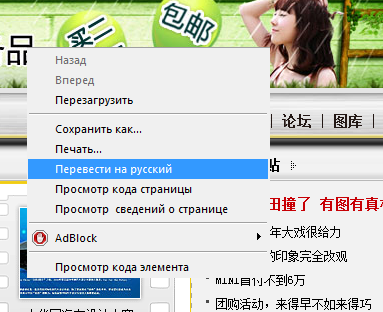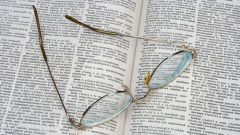Instruction
1
Perhaps the simplest way to transfer web pages on the Russian language the company offers Google along with its Google Chrome browser, which is very popular in Runet. To obtain the translated page in Google Chrome, simply click the right mouse button and select in context menu "Translate to Russian". The page will be instantly translated and rebooted. Of course, this translation is far from literary, but to understand written and navigate the titles will be easy. It is worth noting that the browser itself cope with the task of determining the language from which the translation.
2
If for any reason you cannot or do not wish to use the Google Chrome browser, you can try method available to users of all browsers. Go to the website www.translate.ru in the section "Translation sites" and insert in input field the previously copied link to the page you want to translate. Specify the translation direction. The system is ready to provide a translation from one of six European languages: English, French, Italian, Spanish, German and Portuguese. Selecting the source language, click "Translate" and then you will see the page in Russian. As in the case of Google Chrome, the translation quality won't be perfect, but the General sense is clear.