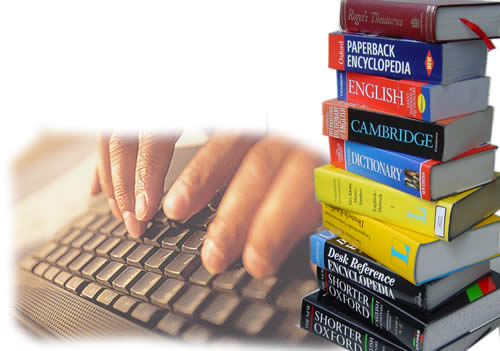Instruction
1
Start any installed browser, and open the page google.ru. On this page, click on "Download Google Chrome". Click it and download the distribution. Then extract it and wait for installation to a computer the new browser (installation will occur from the Internet, so don't break the connection during it). After installation, run the browser and open any website in any foreign language. Immediately after opening Google Chrome determine the language, and at the top of the page a notification will appear on the language page, and a button "Translate". Click on it, then the page will in a matter of seconds translated into Russian language. If you hover your cursor over any translated word or sentence, the original text will be displayed in a tooltip.
2
If the translation bar is not displayed by default, configure it manually. Go to browser settings (the button with the icon of a wrench in the upper right corner of the page and select menu called "Advanced". In the settings tab select the "Offer to translate pages if I don't speak the language in which they are written." As a result of these actions, the translation bar will be displayed whenever you open a page, the text content which is not in the Russian language.
3
If you use another browser, or do not want to use the translation panel, translate the page into Russian in the following way. Go to Google Translator http://translate.google.ru/in the left margin for text input, paste the URL address of the page you want to translate. Select language. Then in the right field to enter text the link appears, clicking on which in special form will be opened (translated into the Russian language page.