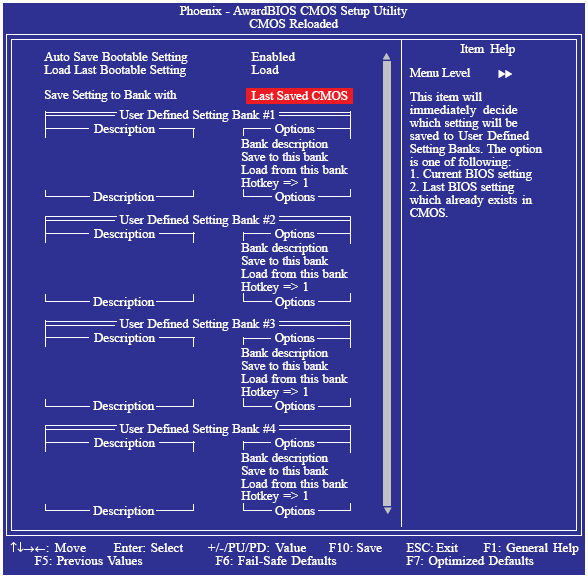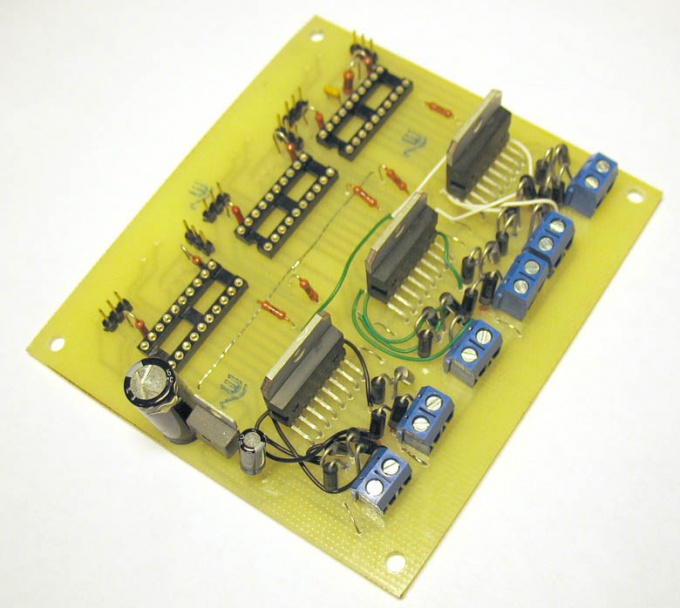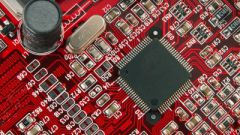Instruction
1
First, you need to look for visible defects on the motherboard. Check all the capacitors on the subject of usbtest. Basically they can become a cause of malfunction of the motherboard. If upon inspection you find swollen capacitors, then charge you need to replace because it is already stable just will not be.
2
Reset CMOC. The jumper is near the battery on the motherboard and marked CCMOS or CLR_CMOS. There are three contacts, wherein the first and second locked in standard mode. To reset lock the second and third contacts for a few seconds then return the jumper to its original position.
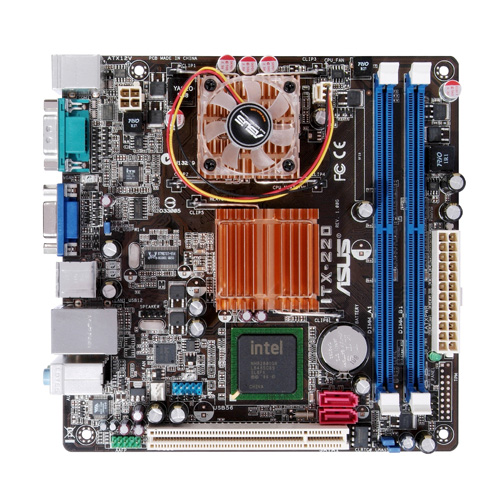
3
Unplug it from the power supply. Disconnect from the motherboard all the cables, leave only the power. Also, disconnect it from all devices. Remove the RAM and all cards from slots. It established should be only the processor. Turn on the network power supply. Then start the computer. The speaker should produce a signal of faulty RAM. If the signal is issued, then the motherboard is most likely defective, and if there is no sound, the fee is non-working and needs to be replaced.
4
Unplug it from the power supply. Install a memory module in the first slot. Then plug the unit into the network and start the computer as well as in the second paragraph. The speaker should issue an error signal of the graphics card. If you have a signal, then the motherboard is healthy.
5
Install the graphics card. Connect the monitor and turn on the computer. If the speaker beeps and on the screen appeared the screen saver BIOS, then the motherboard is in working condition, and if not then most likely a faulty video card.