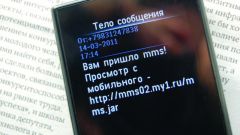You will need
- data cable;
- - bluetooth;
- - infrared port.
Instruction
1
To copy on computer sms, you need some way to connect it to a cell phone. For this there are three main ways: via data cable, via Bluetooth (bluetooth) and using the infrared port.
2
The easiest way to copy the message by connecting the phone to PC with data cable. He is supplied with many phones, but can be purchased separately. Before buying the Internet to find information about what cable you need for your machine.
3
Connect your phone via cable to the computer. The operating system should see the new device and to report it. As a rule, after this you need to set a special program supplied on the CD-ROM along with a cell phone and provides all of the functions work via the computer. For example, for Nokia phones is a program "PC Suite". It can be downloaded from official website manufacturer.
4
After installing the program, open it, select the menu item "Messages". Wait until the data is updated, then click the desired folder is "Inbox" or "Outbox". Select the message, click on "File" - "Export", specify the save location and file type.
5
If you connect the phone to the computer via Bluetooth, it is only necessary to ensure that it is properly connected. Make sure the phone profile is activated via bluetooth, the device itself is plug in the USB port. The operating system detects the adapter will begin to install the software. After its completion will open the program window connection, select search for devices. When the phone is found, click the section pairing.
6
When connection is established, locate the option "file Transfer", you can copy and paste the information from your phone to computer and Vice versa. On Bluetooth it is recommended to set a password. In addition, it is desirable to disable the bluetooth on the phone when you are not using this option.
7
To transfer files from phone to computer you can use the infrared port, unless it is on your phone. To the computer connect the infrared connection and install the software. After completion of the process in the system tray the computer icon will appear in the infrared adapter.
8
Put a cell phone next to the adapter at a distance of 30-50 cm from each other. Between devices, there should be no objects, the infrared ports should be sent to one another. If done correctly, the computer will detect the phone. After connecting you will be able to copy the desired data to the computer.