Instruction
1
If your iPhone without jailbreak, then there is only one option to copy SMS to computer. Take screenshots of the screen with messages (simultaneously press Power and Home), and then transfer them to your computer. It's not the most convenient method, especially if you need to copy large number of messages.
2
For phones with jailbreak is way better, although you will need to download and install two programs to achieve the goal. The first program DiscAid you can download it http://www.digidna.net/products/diskaidand the second SQLite Database Browser at the address http://sourceforge.net/projects/sqlitebrowser/files/sqlitebrowser/1.3.
3
Installing both programs, connect your phone to PC using USB cable, start DiscAid, and open the folder as Root Folder.
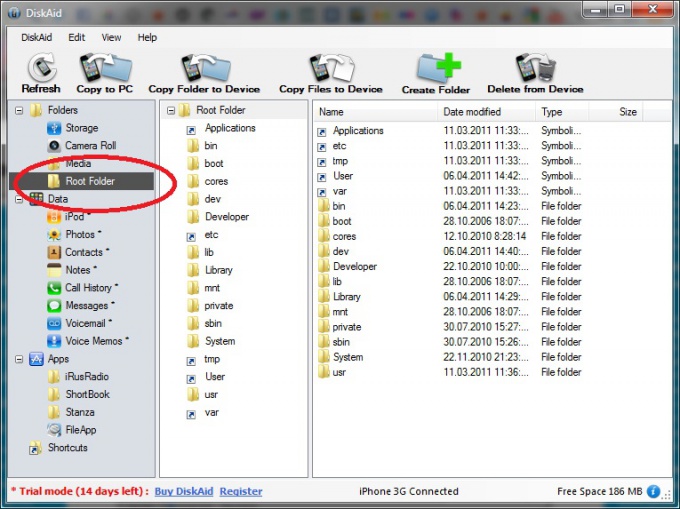
4
Open turns User folder, Library, SMS and click on the sms file.db.
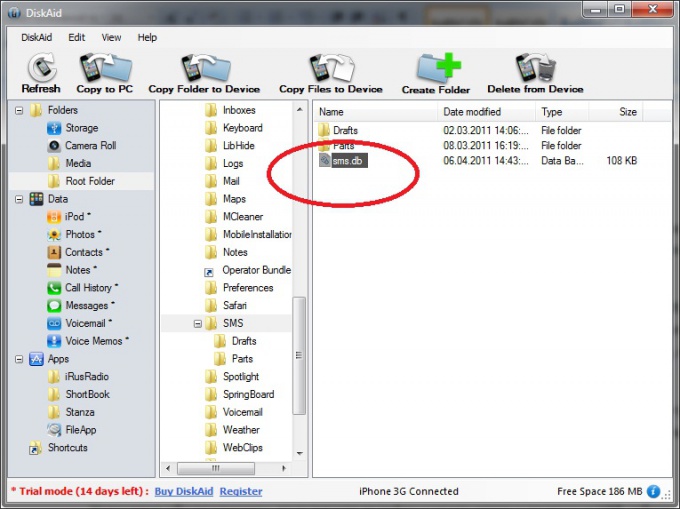
5
Click Copy to PC to save the file on your computer. If you have a Mac, the button will be, respectively, Copy to Mac.
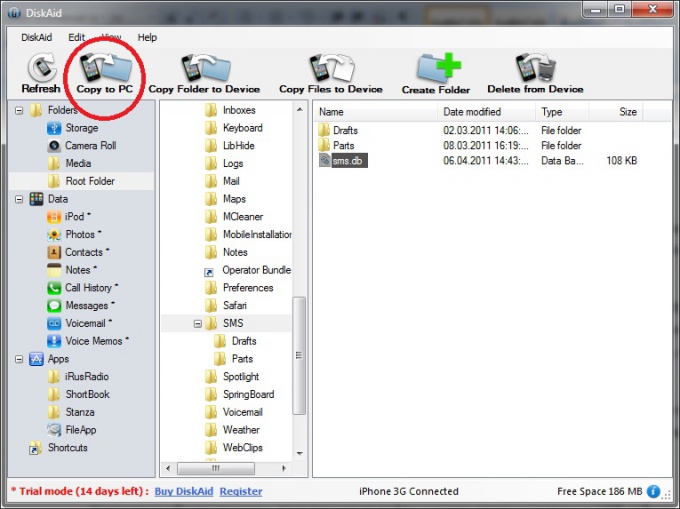
6
As you may have guessed, the copied file will contain your SMS, and to make them acceptable to the reader, need to convert this file into a readable format. To do this, open SQLite Database Browser and download a file to the program sms.db.
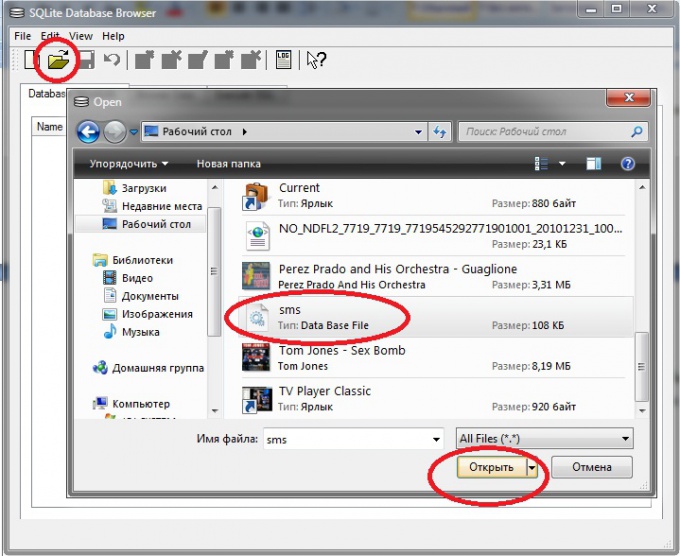
7
Select menu File – Export – Table as CSV file.
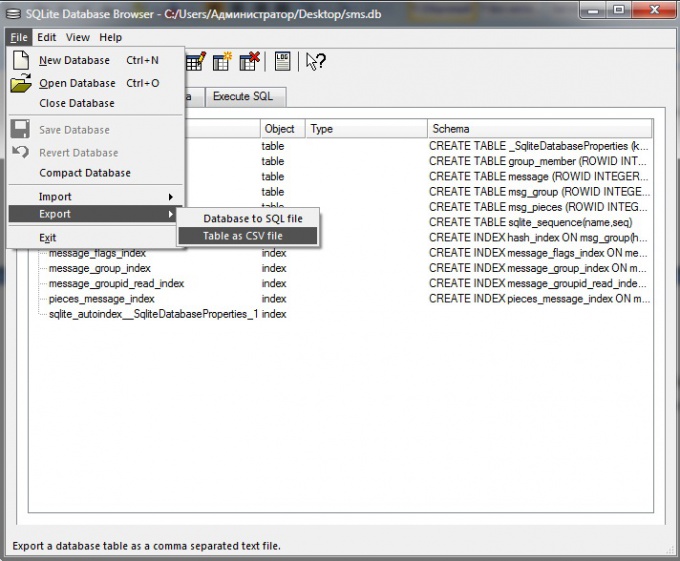
8
Section, select Message and click Export.
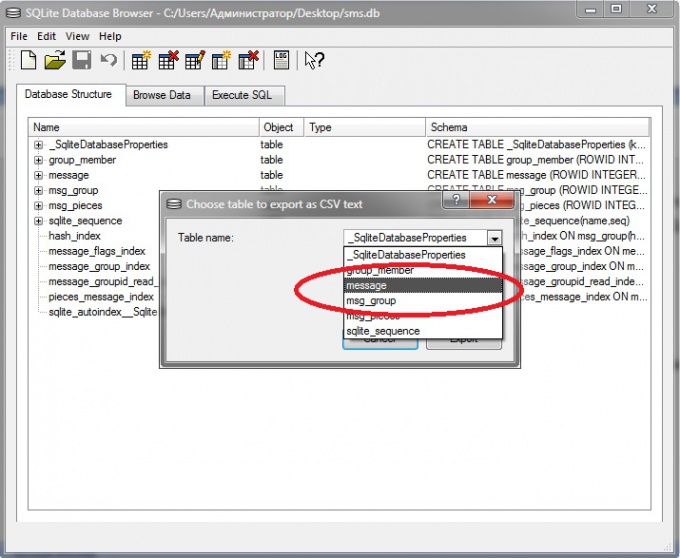
9
Specify the location on your computer where you want to save the file. The name of the file you want to add a. csv extension to the file defined as an Excel table.
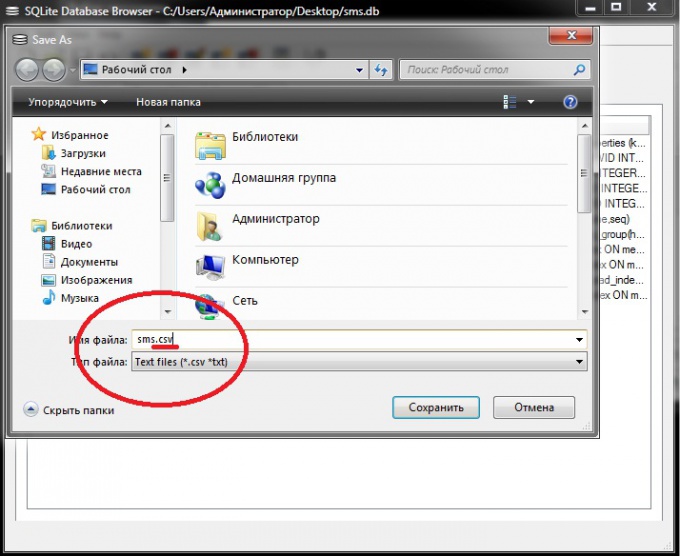
10
You can now open the resulting file, and to read the email on the computer.
