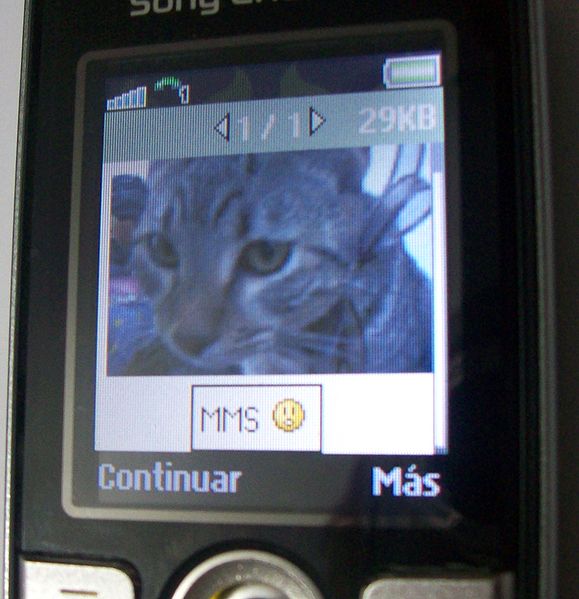Instruction
1
Make sure that your phone supports MMS function. It can be found in the instructions to the camera, in his review on the website of the manufacturer or any other profile site, and the presence in its menu the appropriate item.
2
Check to see if you have the MMS service. Call the technical support service of your operator and ask the consultant the question. Please provide additional information. If your room is not connected, ask them to connect it or do it yourself, following the instructions of the consultant.
3
Find out is set up correctly in your phone settings MMS. If not, again call customer service, report the model of your phoneand the counselor will send a message that automatic configuration settings. Either configure the phone yourself, following the prompts on the website of the operator or the manufacturer of the phone.
4
If you use the MMS service for the first time, after service connection and settings of the phone , the MMS needs to be activated. To do this, restart the phone, then, if necessary, send a MMS message of any content to a special free number listed on the website of the operator. Wait for a message about successful activation of the service.
5
If your carrier offers the service of unlimited sending MMS with minor monthly fee, connect her.
6
Compose MMS message in the usual way, following the instructions to your phone. Instead of the number of the recipient enter the email address. If you enter it does not work, because the typed numbers instead of letters, switch the input mode of the letters. This is usually done by long pressing key "grid". Making the message and typing the email address, please send. Wait for it to complete, then ask the recipient if there was a message to them.
Note
Remember that in most cases, sending MMS messages is more expensive than sending an SMS message.
Useful advice
The reverse operation is sending an MMS message with email address on the phone is usually not possible. But some operators allow you to send such messages through a form on the website.