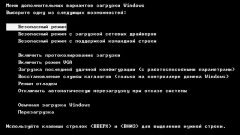Instruction
1
Call the main system menu by pressing the "start" button and click "All programs." Open the link to "Standard" and select "Command prompt". Print
shutdown/a
in the text box with a command shell and confirm the execution of the selected action by pressing the function key Enter.
shutdown/a
in the text box with a command shell and confirm the execution of the selected action by pressing the function key Enter.
2
Note that you can specify the timeout using the option /tnnn where nnn is the interval from 0 to 600 seconds. It should also be remembered that this operation involves the administration of access to computer resources.
3
Open the context menu for the desktop "My computer" click right mouse button and select "Properties". Go to the "Advanced" tab in the dialog box, startup and recovery and click Settings. Uncheck the line "automatically restart" in the new dialog window and confirm saving the changes by pressing the OK button. This action displays the "blue screen of death" when an error describing the reason for failure of the system.
4
Return to the main menu start to use another method of stopping restarting the computer and navigate to the Run dialog. Type cmd in the Open box, and re-confirm the startup command-line utility, click on the OK button. Print
sc stop wuauserv
in the text box with a command shell of Windows and to confirm the selected action by pressing the function key Enter.
sc stop wuauserv
in the text box with a command shell of Windows and to confirm the selected action by pressing the function key Enter.
5
Restart the system and press the F8 function key at the beginning of boot to enter BIOS mode. Select "Disable automatic restart on system failure" in the menu options secure boot and save the changes.