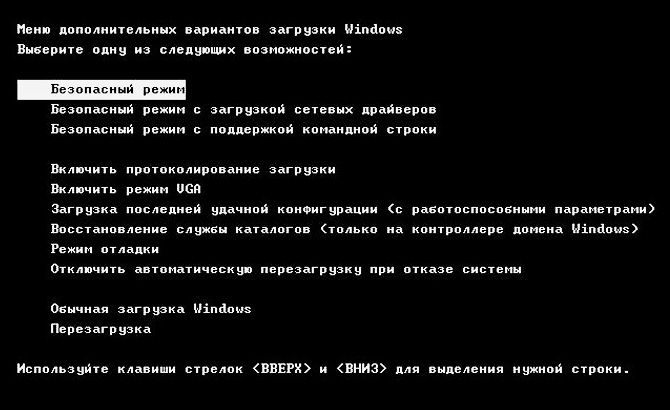Instruction
1
Click in the main menu (start button) the command "shutdown" and then select "Restart the computer" in the window that appears. If you are using Windows 7 or Vista, select it from the drop down list reset command.
2
Wait for the start of a new boot cycle of the computerwhen the display will be sequentially displayed with information about the manufacturer, checking the memory chips, BIOS settings etc Then the screen will clear and you will need to do is to press in the top row of the keyboard function key F8. Invitation to press this button may be present on the screen, but not always. In OS it is possible to configure the boot Protocol so that the invitation appeared mandatory, and the launch of the system was suspended for a specified time in the waiting press.
3
Menu of a dozen or more options you need a kind of safe mode. The mouse driver to this point is not yet loaded, so moving between menu rows is possible with the arrow keys. In enabled mode, NUM LOCK, you can use the buttons on the numeric keypad.If you select "Safe mode", it will be loaded only the drivers of key devices (mouse, keyboard, disk, basic video card, monitor) and default system services. Download network connections in this embodiment are not provided.Network services and drivers will be added to this base option if you select the appropriate menu - "Safe mode with networking".And clicking on the line "Safe mode with command prompt" you can disable the GUI of the operating system.
4
Select one of the other options, if you decide to refuse to boot in the safe mode. For example, if you select in menu line "last known good configuration", then the OS uses to run the registry data that was saved at the last normal shutdown of the computer. And in this menu select option "Reboot", if you want to go back to the BIOS. There is a menu and "Normal loading Windows".
5
Press the Enter button when a selection has been made, and the computer will restart the download in the with this menu mode.