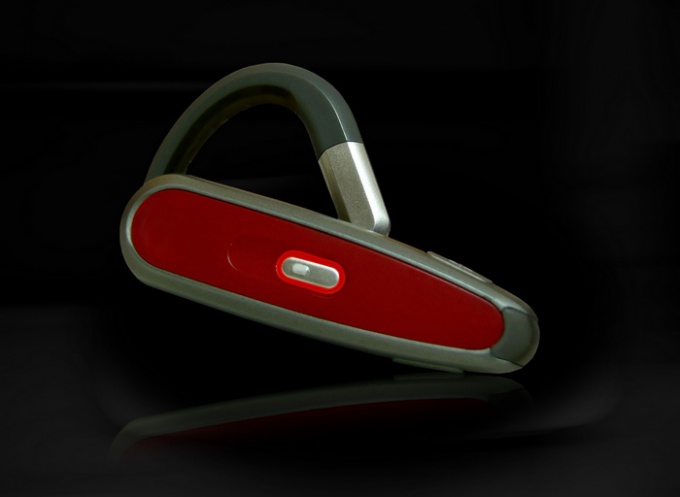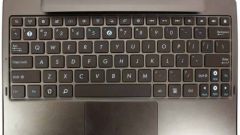You will need
- Bluetooth headset, Bluetooth adapter, computer, installation disc with Bluetooth software Soleil.
Instruction
1
If you haven't installed the driver for the Bluetooth adapter, do so now. Connect the adapter to the computer via a usb connector. There are Bluetooth adapters that don't require additional drivers and are set directly when connected to the computer.
2
Install Bluetooth Soleil. This program, usually located on your installation CD. If she was not or this disk is not available, download it from the Internet.
3
Run the program. Turn on your headset. Start the connection mode "Pairing".
4
In the opened window, select Bluetooth Setup Wizard.
5
From the drop-down list to select the item I want to find a specific Bluetooth devise. Click the Next button.
6
Bluetooth will begin to search all available devices. Check out whether the Bluetooth headset mode "Pairing". If out, then reconnect it to this mode.
7
As soon as the screen displays the headset, press it 2 times the left mouse button.
8
You will see a menu. At the bottom you will see the "Pin code".
9
Enter the Pin code to connect headset ("0000" or "1234" or an arbitrary number). Then click next to Initiate the Paring.
10
If up to this point everything was done correctly, you will see all the services the headset. If such services will have several check marks next to all items. Click the Finish button.
11
Click "Reply" on your headset. There is also the possibility of an alternative connection, click the right mouse button on the icon for the Bluetooth connection in the system tray – then click Quick connect Head Set – Headset.
12
To disconnect your headset from your computer, please click on the "Answer".