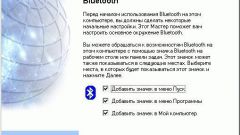You will need
- Computer, wireless headphones.
Instruction
1
When purchasing wireless headphones, pay special attention to the study of the delivery of the product. So in the simplest set of today necessarily have to be yourself earphones, a USB device that will stream sound, and a CD with the necessary software to connect the headphones to the computer. More "advanced" and expensive sets can include USB extension cable for the transmitter, which will allow you to use headphones at a considerable distance from the PC, as well as other accessories.
2
Immediately before connecting the headphones to the computer, you must install the system software that is stored on disk. To do this you need to insert the disc in the drive and wait for its automatic startup. In the process of installation is not recommended to change the settings at default, otherwise, when further connecting devices can cause problems with activating it. After you have installed the necessary drivers, you can begin to connect headphones to a PC.
3
Insert the headphones the battery and put the switch in the "ON" position. Take the USB dongle that comes with the product and insert it into one of the free ports on your computer. The system automatically starts the process of provisioning new equipment, which will take more than ten seconds. Once the USB dongle is identified, you will be able to evaluate all the advantages enjoyed by wireless headphones.