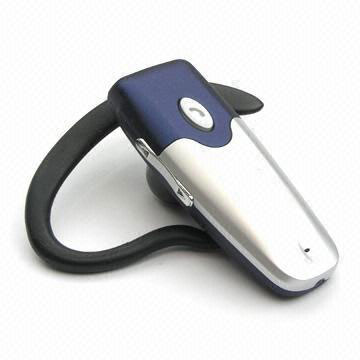You will need
- Headphones connecting via Bluetooth, the computer.
Instruction
1
Before you can enjoy working at a computer in Bluetooth-headphones, you need to make a proper connection. The first step will be to install the necessary software. Disk with the necessary drivers mandatory supplied with the product. After inserting the CD into the drive, do not modify during the installation process paths of the destination files. After the driver installation is complete, you can proceed to the next step.
2
At this stage, you have to connect to the computer's Bluetooth adapter. As well as the necessary software, this accessory is included in the total package of the product. Insert the adapter into the USB port and wait until the computer detect the device. Please note that the headset must be in "ON" position, otherwise, it is possible that the program won't find the accessory and will generate an error. Once the device is recognised, you will be able to play, listen to music and chat with friends as comfortable as possible.
3
Noteworthy is the fact that the headphones that work Bluetooth, do not require frequent change of batteries and can operate at a considerable distance from the computer. Also not to mention the fact that when the headset is unnecessary to configure anything – all actions are performed in automatic mode.