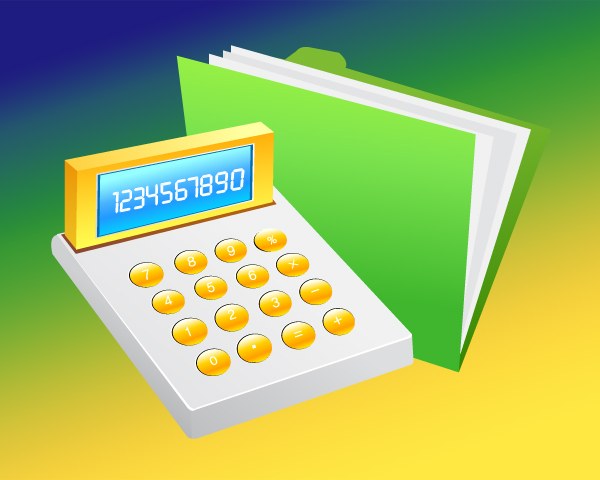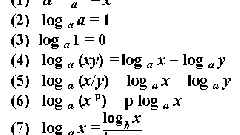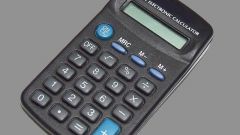Instruction
1
To calculate the logarithm with base equal to 10 enter the source number and click on the calculator button marked log. If you use a software calculator that is built into the Windows operating system to the set of buttons appeared and this, it must be switched to "engineering" interface. So press Alt + 2 or select "Engineering" under "View" menu. Immediately after clicking log you will see the result of the calculation.
2
The operation of finding the natural logarithm, whose base is equal to the mathematical constant e, is as easy - simply enter the source number and press the calculator button. In this case, use the button indicated by the symbols ln.
3
Similar functions for logarithms with other bases is usually no calculators, but this does not mean that they are not suitable for such operations. The basis can change, if we use a simple formula - the logarithm of a number (B) on any base (a) is equal to the ratio of the logarithm of the same number in another base (x) to the logarithm of the old base to the new: logₐB = logₓB/logₓa. As any calculator will work with a base equal to 10, use it as a "passthrough" parameter.
4
Described in the previous step of the algorithm implement in this way: first enter the original algorithm, and then click log. The resulting value will be the denominator of a fraction, and put it in the calculator memory, press M+. Enter a number from which to retrieve the logarithm, and then click log - so you will get the numerator of the fraction. Click the division / and as a divider use the contents of memory, click Mr. The final result of the logarithm calculation will get by pressing the equal sign.