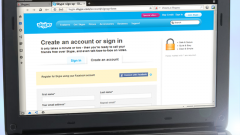You will need
- - Skype.
Instruction
1
Every day users of Skype gets bigger, which is not surprising. This is one of the few programs that provides the opportunity to talk with someone with video. Before you begin to use Skype you must install it on your computer. To do this, go to the official developer site and download the installation file. Download the software following the installation wizard. You will then need to be authorized on the site by entering in a special form, your information and the username and password that you will use to log on to the website.
2
But to carry out only the installation program and register on the website a little. You are going to communicate, and therefore, you will need to find to Skype their friends and acquaintances. Finding new contacts is as follows. First, you will need to learn the appearance of the program. During the inspection of the time pay special attention to the button "Add contact", which is located at the end of the list of contacts. Click on it and fill in the offered form. To search for people you only need one condition: the person you want to search must be registered in Skype.
3
Skype performs search people by several parameters: name, surname, username in the program phone number or e-mail. Enter into the search form the information, and the system will give you the right options. If the query is correct, and you have found the desired user, click "Add". After you send the invitation, the person you want to add to your contacts will receive a notification. Naturally, the final decision whether to accept the offer or not. But if his answer is positive, it will immediately appear in your contact list. And perhaps, very soon you will start communication with him.