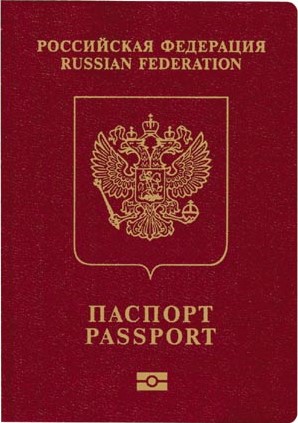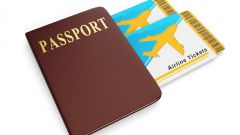You will need
- - employment history;
- - the passport of the citizen of the Russian Federation;
- - certificate of change of surname, name, patronymic (if changed);
- computer;
- - access to the Internet.
Instruction
1
In paragraphs 1 to 5 of the questionnaire it is necessary to make your master data. The first line specify the surname, name and patronymic name, the second the data about their change, if not changed, write "did not change", and if changed, enter former name, first name and patronymic, the registry office, which was change and the date of registration of the change. If the name was changed several times, specify all cases of change of name in reverse order.
Date of birth write in the format "01 Mar 1970". If the number of the day of birth is one digit, before it put a "0", "g" or "year" do not write. Gender specify entirely "male" or "female," and the place of birth exactly from your copy of the passport of the citizen of the Russian Federation.
Date of birth write in the format "01 Mar 1970". If the number of the day of birth is one digit, before it put a "0", "g" or "year" do not write. Gender specify entirely "male" or "female," and the place of birth exactly from your copy of the passport of the citizen of the Russian Federation.
2
Next, specify the place of residence, in accordance with the registration, in the following order: code, country/province, territory, region, locality, street, house, building, apartment, telephone.
3
Paragraphs 6 to 9 relate to issues of your citizenship and the purpose of obtaining a passport. Citizenship write in the accusative case - "the Russian Federation". Next, answer the question about the presence of the second citizenship, failing this, write "have", if available – indicate a citizen of the state you are. Enter the details of the passport of the citizen of the Russian Federation.
4
In the following line you must specify the purpose of obtaining a passport. For example, if you need a passport for travel, write "temporary visits abroad". If the validity of your previous passport was expired, write "used instead of" if you get the first time is "primary". To obtain a passport "lost" you'll need help from the police about loss of passport.
5
In paragraphs 10-13 should answer questions related to the possibility of obstacles to travel abroad. If you have not had access to information of public importance, write "was". In the same paragraph, answer the question about the presence of obstacles to travel abroad. If there are none, write "have".
6
Indicate the existence of conscription is "not intended" (women must also write).
In the absence of priors or allegations write "not convicted". If you have obligations imposed by the court, it is not necessary to specify what kind enough to write "not shy away", if no obligations, it also write "not shy away".
In the absence of priors or allegations write "not convicted". If you have obligations imposed by the court, it is not necessary to specify what kind enough to write "not shy away", if no obligations, it also write "not shy away".
7
To populate item 14, you will need information from your work history.
Provide information about work in the last 10 years. Dates are written in the format of "03.2007" (i.e. month and year) if the month number is a single digit, before it put a "0", "g" or "year" do not write. In the "Address" be sure to specify the city. If you have had a break from work or study for more than one month, be sure to write "not worked". In this case, in the "Address" enter the address of the residence at this time. After completing this item write the date of filling (month spelled in full), surname and initials of the person authorized to certify such information in your place of work. Data from the work book shall be certified by the signature of the said person. If you are not working, data not certified by anyone, and it is confirmed by an original employment record.
If you do not have enough rows to list all places of work, the working insert in the Supplement to the application for issuance of a passport."
Provide information about work in the last 10 years. Dates are written in the format of "03.2007" (i.e. month and year) if the month number is a single digit, before it put a "0", "g" or "year" do not write. In the "Address" be sure to specify the city. If you have had a break from work or study for more than one month, be sure to write "not worked". In this case, in the "Address" enter the address of the residence at this time. After completing this item write the date of filling (month spelled in full), surname and initials of the person authorized to certify such information in your place of work. Data from the work book shall be certified by the signature of the said person. If you are not working, data not certified by anyone, and it is confirmed by an original employment record.
If you do not have enough rows to list all places of work, the working insert in the Supplement to the application for issuance of a passport."
8
The last paragraph of the details of the previous passport. If you get a passport for the first time, write "have".
Note
If you in the information sources I saw the title "a Passport with the electronic data carrier with a validity of 10 years" and "Biometric passport", we are talking about passport of the new generation.
You left the choice of a new generation of passports with a validity of 10 years, or the old-style passports with a validity of 5 years.
The statement about the passport of the new generation is populated only on the computer.
All form fields are filled in capital letters.
The statement about the passport of the new generation is printed on one sheet with two sides.
Your signature at the end of the statement about the passport of the new generation should not go beyond the defined limits, otherwise your documents will not be accepted.
You left the choice of a new generation of passports with a validity of 10 years, or the old-style passports with a validity of 5 years.
The statement about the passport of the new generation is populated only on the computer.
All form fields are filled in capital letters.
The statement about the passport of the new generation is printed on one sheet with two sides.
Your signature at the end of the statement about the passport of the new generation should not go beyond the defined limits, otherwise your documents will not be accepted.
Useful advice
The form of application for issue of a passport of the new generation download only from the official websites of the offices of the Federal Migration Service of Russia.
Before you take the documents for issuance of passport in OFMS, please contact the officer receiving the documents and send him via email a completed application on issuance of the passport to verify the correctness of filling. Nowadays this service is available to government agencies, it saves time.
Before you take the documents for issuance of passport in OFMS, please contact the officer receiving the documents and send him via email a completed application on issuance of the passport to verify the correctness of filling. Nowadays this service is available to government agencies, it saves time.