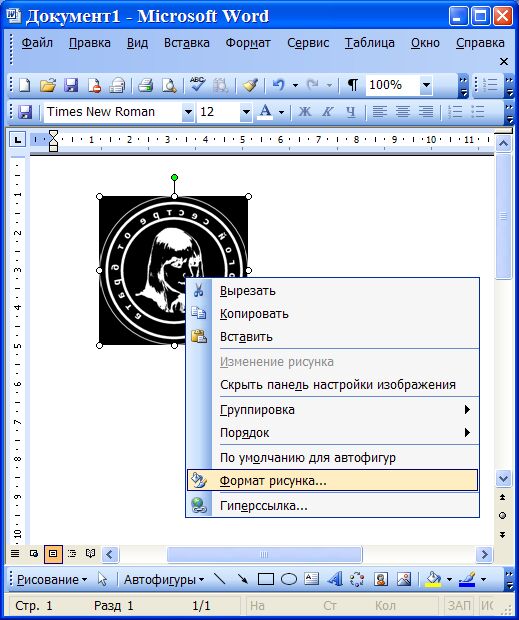Instruction
1
One of the ways of extracting the images from these types of documents is software Office Image Exporter that allows to obtain from the file a picture in a graphic format without losing quality. Install and run the program, and in the list of formats select JPEG. In the Export window, specify the Image file name.
2
Then in the row Select Folder specify the folder in which to save the extracted photos, and then click Open to open the document in which the required image. After the program has finished to convert the file to the pictures, all the images will be in a folder named similarly to the original document.
3
There is a second way to extract photos from Word document, which does not require additional software. To do this, open a. doc file, which contains the desired photos, and then save it as a web page. Open the File menu, and then click "save to HTML".
4
Specify the path to save the page, and then go after saving in the desired directory. The very web page you don't need, so I go into the supporting file folder (files.html). Among them you will find your image that will be converted to PNG without loss of quality, and their size will be reduced automatically. You can then transcode the files to BMP or JPEG.