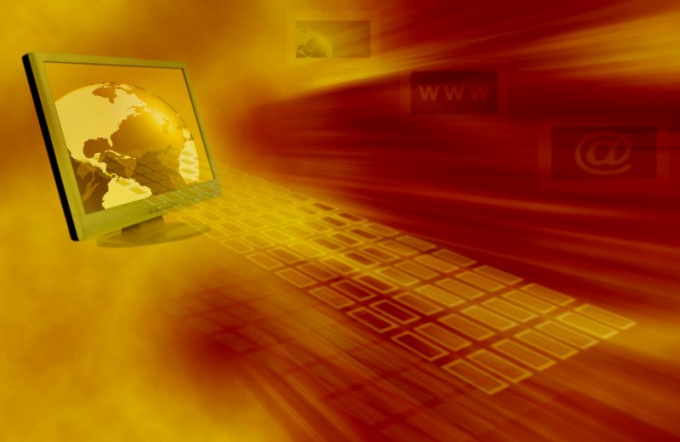You will need
- Opera Browser.
Instruction
1
Open the browser menu by clicking on the button with a stylized logo Opera. Hover your mouse on the word "Settings" and click on "Delete private data" in the subsection. All this can be done with the keyboard if you enable Russian input language: press the Alt key then press the letter "t", and then - with the letter "u". In both cases, the screen will display a small window either removal of the collected browser information.
2
Expand the extra panel this window by clicking on the inscription "Detailed setting". It placed controls, which you can use to tell Opera what to remove and what to leave.
3
Make sure you select "Clear history of visited pages". If you want to, and stored in the browser cache elements of these pages have been deleted, check the box labelled "Clear cache". The same applies to files cook ("Delete all cookies"). Marks in other areas - a total of thirteen - arrange at its discretion.
4
Click on the "Delete" button and the browser will clear the log visits, and everything else that you have specified in the previous step.
5
The button to delete the browsing history is in the main settings window Opera. In order to get it open menu and under "Settings" select "General settings". These steps can be replaced by pressing Ctrl + F12 also opens the settings window.
6
On the "Advanced" tab select "History" section - it is placed approximately in the middle of the vertical list at the left edge of the settings window. To the right of the installation that specifies the number of lines in history - "Remember address" - there is a "Clear" button. Click on it and all history records are deleted. The same can be done with a stored web page items, if you click the second button "Clear" - it is posted below in the same section of settings.
7
Close window basic settings Opera by pressing the OK button.