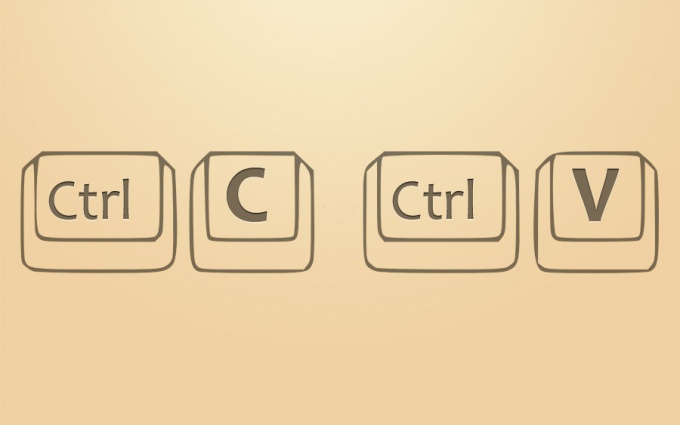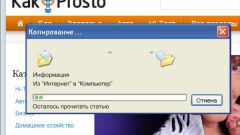You will need
- — computer
- — Internet access
- — text editor
Instruction
1
The need to keep part of any page in the Internet for later use you frequently. For example, if you writing an essay for school or course work at the Institute. To work with clipboard in three ways: using hot keys, using the main program menu or the shortcut menu.
2
The fastest way is the first hot keys. Open you are interested in a website, highlight the word, sentence, or paragraph using the left mouse button (hold down the left mouse button at the beginning of the sentence, "drag" to end of sentence and release). If the text does not fit in the screen, you can start the selection, then interrupted (to allocate the first part of the desired text), scroll the page to the end, hold down the shift key and click at the end of the text. Then use Ctrl + C to copy, switch to the editor (e.g. Microsoft Word) and press Ctrl + V. to touch hotkeys: Ctrl clamped, and then, without releasing it, press the following button (C or V), then both buttons are released.
3
If you are handy with a keyboard, you the following two ways. Using the context menu copy is slightly faster than using the file menu. Highlight the text (step 1), click the right mouse button, in context menu select "copy" (Copy). In different browsers this point can be formulated in different ways. Paste into Word the text in a similar way — right click, select "Paste" (Paste).
4
The third method is the most correct, but the longest. After selecting the desired piece of text you should go to the main menu of the browser. In any browser there is a standard "edit" (Edit)", it is something we need. With the text still highlighted, click edit->Copy (Edit -> Copy). The text has been copied. Switch to Word, it also has the main menu and the same "edit". Click Edit -> Paste.
Note
Some sites are copy-protected using menu and shortcut key. To get around it without special training will not work — need to open the source code of the page and highlight the text there, it is quite a time-consuming process. It will be easier to find similar material elsewhere.
Useful advice
The Internet can be copied and pictures. Right-click of the mouse you can click on the image to select the menu item "copy image", then paste it into a graphics editor (Photoshop, for example).
Here is a video from youtube, for example, to copy will not work.
Here is a video from youtube, for example, to copy will not work.