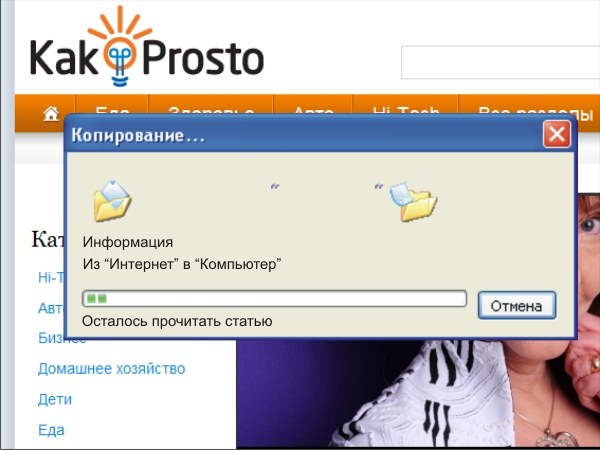You will need
- computer with Internet access
Instruction
1
The most basic way to copy material is to save the entire page of the website in html format. In this case you'll save the computer the entire page – along with advertising banners, drawings etc. look at the standard Windows browser, Internet Explorer. To save you must go to the top of your browser menu: File -> Save as. In splitcam window, select the file type "Web pages" and click "Save". Now even when off the Internet, you can view information of the page completely offline browser.
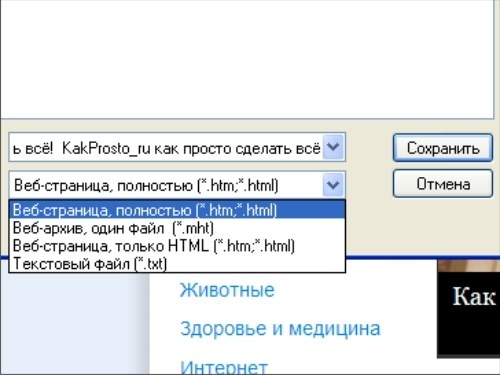
2
If you need only text information, it is necessary to do the following:
– the mouse cursor hover over the upper left corner of the desired fragment of the text;
– click the left mouse button and hold down, keep down on the text until you are allocated the necessary fragment.
– the highlighted piece of text, click with the right mouse button and splyashem the window and select "copy";
– start Microsoft Word and in new window right click mouse and choose "paste".
As a result, the text from the site is copied to a Word document that we store already on your computer.
– the mouse cursor hover over the upper left corner of the desired fragment of the text;
– click the left mouse button and hold down, keep down on the text until you are allocated the necessary fragment.
– the highlighted piece of text, click with the right mouse button and splyashem the window and select "copy";
– start Microsoft Word and in new window right click mouse and choose "paste".
As a result, the text from the site is copied to a Word document that we store already on your computer.
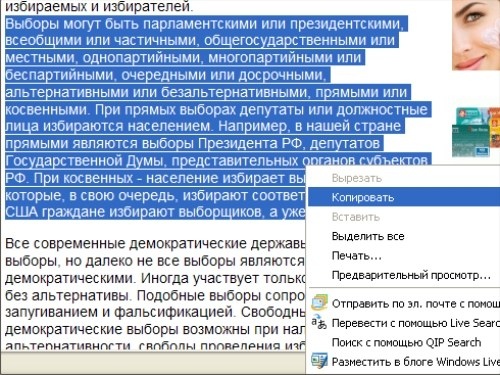
3
There are sites with which it is impossible the normal way to copy the text – when the site administrator sets the copy protection. In this case you can use the following option:+
– the open page of the website have the desired text so that it was in sight and press the PrtScr/Print Screen. Thus we take the pictures of the visible part of the website in the memory of the computer.
– launch any graphic editor, for example, a standard Paint;
– in the editor window, click the right mouse button and select the command "Paste";
"Photographed" part of the website will be in the editor window. Now you can save the picture and if you need to get ready to edit the material using any text Recognizer, such as ABBYY FineReader. You can also do this on the Internet in the online Recognizer on the website onlineocr.ru.
– the open page of the website have the desired text so that it was in sight and press the PrtScr/Print Screen. Thus we take the pictures of the visible part of the website in the memory of the computer.
– launch any graphic editor, for example, a standard Paint;
– in the editor window, click the right mouse button and select the command "Paste";
"Photographed" part of the website will be in the editor window. Now you can save the picture and if you need to get ready to edit the material using any text Recognizer, such as ABBYY FineReader. You can also do this on the Internet in the online Recognizer on the website onlineocr.ru.
Useful advice
With a large amount of text can be difficult to "peremanivanie" page down. To ease the task, highlight the first word of the text, use the slider to scroll to the bottom of the material, press Shift and hold, click on the last word. The entire text will be highlighted.