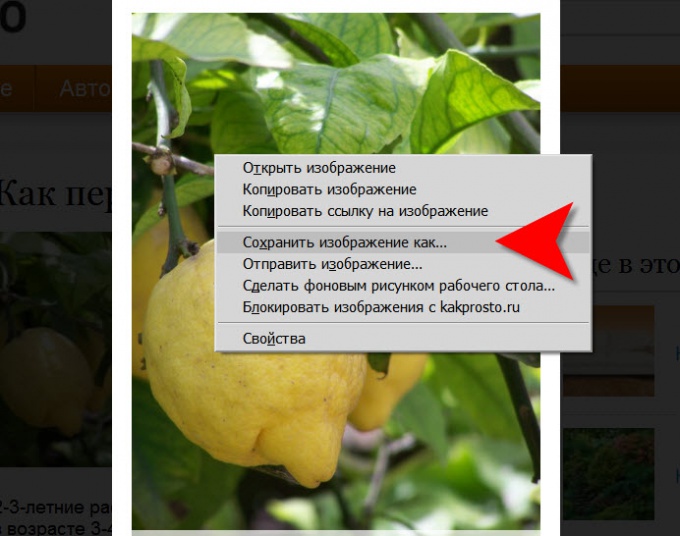Instruction
1
Open the image in a browser, then right-click and it will drop the socket menu. Menu right button is called "contextual" because its contents changes depending on the context. Since you clicked the picture, the menu will be a string copy an image file to your computer "Save image as". By selecting this option, you will open the standard file save dialog of your operating system.
2
Select in your computer the place that you want to save the image file. It is logical to place it in the folder "My pictures" which is located inside the folder "My documents". But you can choose any convenient place by clicking the drop-down list at the top of the save dialog you can select one of the drives on your computer or even save the image to another computer in the LAN. When the save location is selected, note the name of the file.
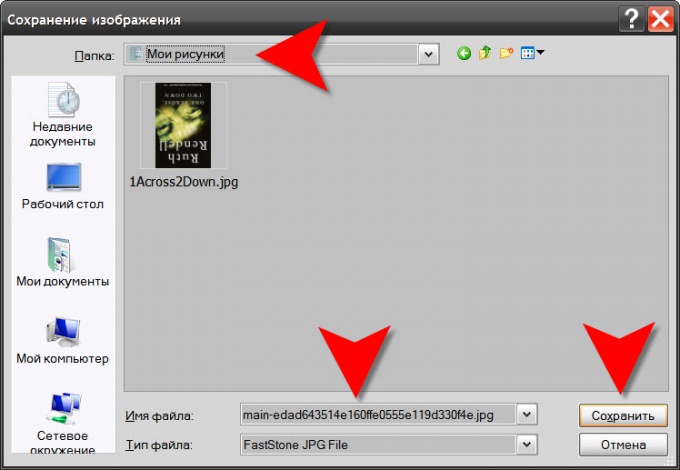
3
Replace the name in the "file Name" to something meaningful. Typically, the files on the server have names that for some reason the easy server software, but completely meaningless from the point of view of a normal person. A picture of a lemon then it may be easier to find by name Lemont and not main-edad643514e160ffe0555e119d330f4e.jpg. Please note that the name of the file needed to rest his right side, placed after the last point - "extension" of the file.
4
Click "Save" to start the download process images at the specified place with the specified name.
5
Sometimes site owners take special measures to ensure that the visitors were not able to save pictures in your computer. However, all that is displayed on the screen, you can, for example, to copy in RAM, and then save it using any graphics editor. To copy the contents of the screen is the Print Screen key (sometimes abbreviated PrnSc), and a graphical editor is by default in any operating system, in Windows this Paint.