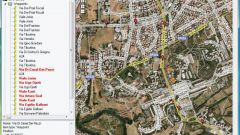You will need
- a mobile phone configured with a GPRS-Internet.
- - a computer connected to the Internet
Instruction
1
With the help of computer to go to the web page of the site Yandex.Mobile. In the form at the top right of the page, enter the number of your mobile phone and click "Get link". Get the number of the phone an SMS message containing a link to install the application Yandex.Card to your phone.
2
Type in the browser of your mobile phone address m.ya.ru/ymm download app Yandex.Maps directly to your phone.
3
Enter in the form on the page of Yandex.Mobile ( http://mobile.yandex.ru/maps/download/) the make and model of your mobile phone and hit "Download app". Download the app to your computer and then install it on your mobile phone.If you know which version of the application Yandex.Card suitable for your model of phoneuse on the same page, a direct link to download the app.
Note
With the help of an installed application Yandex.Card you will be able to determine the location and direction of movement only in the presence of an internal or external GPS receiver.
Useful advice
If your telephone is not configured for GPRS-Internet, you will be able to use the link "Configure the Internet" at the top of the web page independent of the application installation. In the opened window enter the name of your operator, enter the phone model and number. Will receive an SMS with automatic settings for GPRS-Internet.
Mobile Yandex maps is available at m.ya.ru/maps directly from your mobile phone.
If your city isn't on Yandex.Cards, you can create the card yourself using the service people's map Yandex. This web editor allows users to create diagrams of settlements on top of satellite images.
On the web page, install the application Yandex.Mobile (http://mobile.yandex.ru/maps/download/) available with direct links to download app Yandex.Maps of different versions, Simbian, Windows Mobile, J2ME, Android, WinCE.
Mobile Yandex maps is available at m.ya.ru/maps directly from your mobile phone.
If your city isn't on Yandex.Cards, you can create the card yourself using the service people's map Yandex. This web editor allows users to create diagrams of settlements on top of satellite images.
On the web page, install the application Yandex.Mobile (http://mobile.yandex.ru/maps/download/) available with direct links to download app Yandex.Maps of different versions, Simbian, Windows Mobile, J2ME, Android, WinCE.