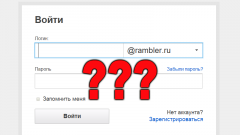You will need
- - computer with Internet access;
- check on the website Rambler.
Instruction
1
To delete your account from the Rambler is quite simple. Same as register e-mail. Just a couple of steps and you can permanently leave the spaces Rambler and predostavleny services.
2
To register on the site, you had in the first place, to create your e-mail. Because through him you get access to all provided by Rambler. Please note that removing your page from the site, you do not lose your email address. And can be used in the same way as before.
3
If your solution once and for all to leave the site of the final, for making the main step you need to go to his page in the social network Rambler. Next, go to menu "Settings". Select "Delete survey". Click on the link. In the window that opens will ask if you really want to delete the questionnaire. If your answer is Yes, click on the appropriate button.
4
In this case, you should know that within thirty days from the date of filing of the application for the deletion of your account, you can still change your mind. On the tenth, twentieth and thirtieth day since the decision about the removal from the site your e - mail will receive the message by following the link which you can cancel the removal and restore the page. If you do not use this option, after thirty days, your profile will be removed from the site.
5
In addition, the Rambler offers to hide your pagewithout resorting to the removal procedure. To do this, you will also have to go to the menu "Settings". Then select the section "Participation in the search" and uncheck the item "Participation". Here you can change other personal settings. For example, in the section "My page" is a function on and off individual parts of pages ("Dating", "Type", "Self" and others). At the right moment by pressing the appropriate buttons, you can quickly restore all your data, again returning them to the page.