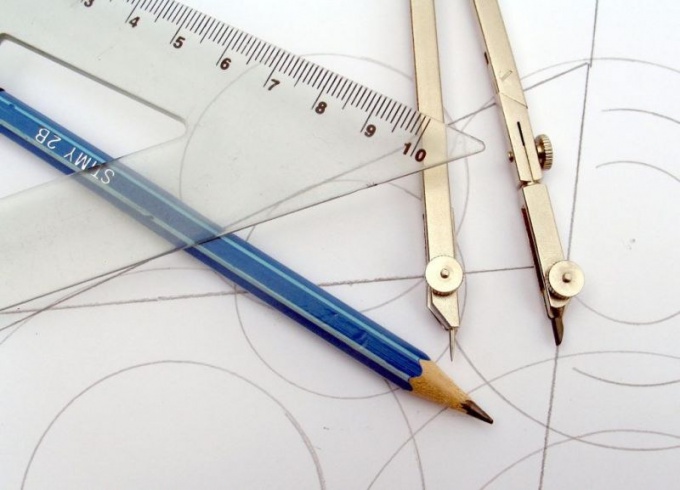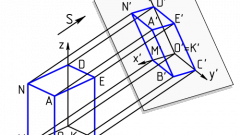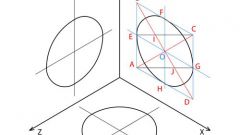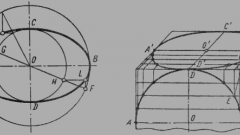You will need
- - a set of drawing pencils;
- - the range;
- - triangles;
- - protractor;
- a pair of compasses;
- eraser.
Instruction
1
The drawing in the isometric view select a location depicted part or device, which will be visible all the time.
2
After you select the location, decide what type of isometry you will perform. There are two types of isometry: isometric rectangular and horizontal oblique isometric (or military perspective).
3
Draw axis thin lines so that the image is located in the center of the sheet. In a rectangular isometric angles between the axes are one hundred and twenty degrees. In a horizontal oblique isometric angles between the X and Y axes are ninety degrees. And between X and Z; Y and Z one hundred and thirty-five degrees.
4
Begin performing isometric with the upper surface of the depicted items. From the corners of horizontal surfaces swipe down the vertical line and mark on these lines the corresponding linear dimensions from the detail drawing. In the isometric linear dimensions on all three axes remain a multiple of the unit. Sequentially connect the points obtained on the vertical lines. The external contour of the part ready. Follow the images available on the faces of holes, grooves, etc.
5
Remember that when drawing objects in isometric view the appearance of curvilinear elements will be distorted. A circle in isometric view is depicted as an ellipse. The distance between the points of the ellipse on the axes of isometries is equal to the diameter of the circle, and the axes of the ellipse do not coincide with the axes of the isometric view.
6
If the item has a hidden cavity or a complex internal structure, complete the isometric projection with the cutout of the part. The neckline can be simple or stepped depending on the complexity of the part.
7
All steps must be performed using the drawing tools — ruler, pencil, compass and protractor. Use multiple pencils of different hardness. Solid — thin lines, hard-soft — dotted and dash-dotted lines, soft — for main lines. Don't forget to draw and fill in the title block and frame in accordance with GOST. Design isometric can be performed in specialized software such as Compass, AutoCAD.