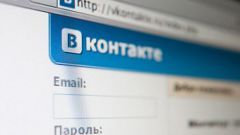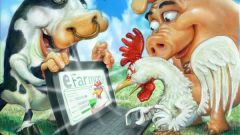Instruction
1
Why sometimes I want to delete a sent gift? It happens that there are communication errors and the gift went to the wrong recipient. Perhaps you no longer want to communicate with someone who not so long ago was close to you. You want to pick up "his toy" as a child. Understand that your situation is that you remove the gift will not change, and the voices spent on this gift, will not return.
2
Delete sent a gift in "Vkontakte" impossible. It automatically goes into the possession of the addressee, it turns out that it can only remove it at your request.
3
Don't ask for help to the administration: it is meaningless. The rules of the system stipulate that the site administration is not engaged in the removal of sent gifts, including at the request of the sender and receiver.
4
The least popular network is "Facebook". The situation with the removal of the same gifts here. Sent a gift cannot remove nobody other than the recipient. If you sent a public gift, you're entitled to make it personal. Change the privacy settings. To do this, move the check box in the corresponding menu. And that's all you can take.
5
Social network provides the ability to delete gifts sent to others. Go to your profile. Go to list of sent gifts. To do this, click on the link "gifts", located on the left side of the page. Click with the left mouse button on the gift that you want to delete. After open it click on the "Delete"link.
6
If you can't, try to contact. Find a good reason to your step. Do not expect too much on luck: in most cases, a query will remain unanswered. The whole list of sent gifts, unfortunately, nothing can be done. They can disappear on their own over time, however, will have to wait a long time.
7
Don't be discouraged prematurely. The situation can be found. Try deleting the contact that you sent the gift. The gift should also be deleted. The surest way – delete your page and create a new one. Of course, you now have to look for their friends. But most importantly, you will achieve your goal.
Useful advice
Treat your gifts more carefully. After the virtual gift is also valuable, and you are not entitled to take it if already given to another person.