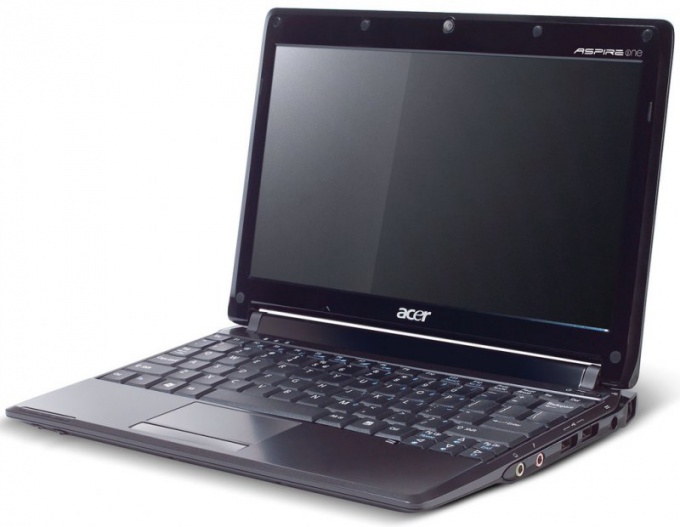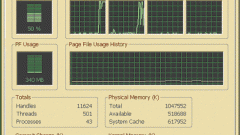You will need
- connection to the Internet.
Instruction
1
Open the utility "Run" in the start menu of the Windows operating system. Enter the command C:WINDOWSSystem32svchost.exe –k netsvcs. Then press Enter and your computer will open the scheduler tasks of Windows XP.
2
Use alternative way to run scheduler jobs. Since this is a common program, part of the administration utilities of your computer, run it from the appropriate menu of the control panel. Locate the service called "Scheduler jobs"if you want, check the box for automatic startup.
3
To enable the service, then restart the computer. Similarly, the scheduler is included in Windows Vista and Windows Seven. In the latest OS running the scheduler may also take place by typing the name of the utility in Russian in the search bar when you open "start menu", it is connected with the simplification of the programs to run in Windows Seven. Please note that they are also available in the control panel of the computer when switching icons.
4
In cases when for any reasons you have lost service "Scheduler tasks", create a text document and write in it code file registry operating system, which is responsible for this utility. It's easy enough to find online, just copy it unchanged, save on your hard drive, and then turn in folder on the settings tab species the display extensions for registered file types.
5
Rename the newly created document and change its extension from .txt on .reg. Open the file by double click, after which confirm the changes in the system. Wait for the update to the registry and restart the computer. Configure automatic start of the scheduler described above.
Useful advice
Use the task scheduler to automatically start programs in Windows.