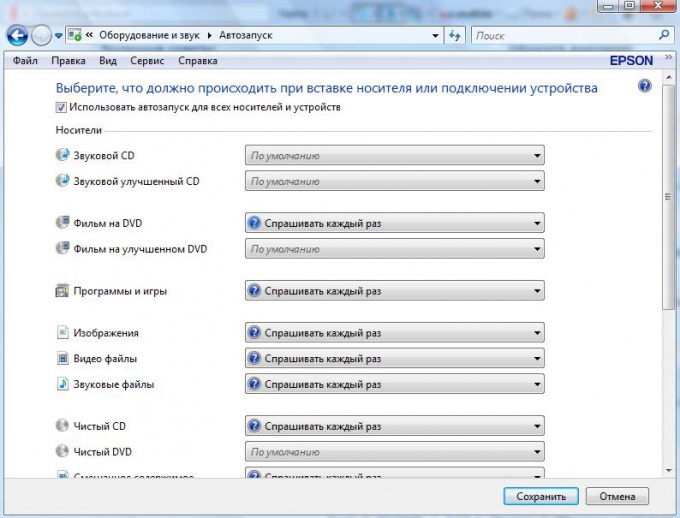Instruction
1
Click "start". Select "control Panel". In the window that opens scroll to the "Hardware and sound". Click "AutoPlay".
2
Check the line: "Use AutoPlay for all media and devices". This action will turn on the AutoPlay feature.
3
For each type of files, use a program that will open it by default.
For example, MP3 music files, you can select Windows Media Pleer, Winamp or any other installed player.
For example, MP3 music files, you can select Windows Media Pleer, Winamp or any other installed player.
4
Click "Save".
Note
AutoPlay does not always work, if the active window is open any multimedia program.